Table of Contents
Raw usb flash drive says not formatted
“My usb flash drive becomes unreadable, and the system says it is not formatted. I didn’t format the drive because I have important data on the usb flash drive. How can I repair the usb flash drive without data loss?”
When the usb flash drive says not formatted, it probably means that your usb flash drive becomes raw file system. Raw file system is a kind of file system which can not be recognized by Windows system. You can format the usb flash drive if you don’t have important data on the sd card. While here we will show you how to repair the raw usb flash drive which says not formatted without any data loss.
Repair raw usb flash drive with diskpart
When your raw usb flash drive says it was not formatted, you can try to use Windows system format function to quick format the raw usb flash drive. While for most times, you may meet the situation when the Windows fails to complete the format. Then you can use diskpart to repair the raw usb flash drive.
Attention:
When you run CMD diskpart to repair the SD card, all the data on the SD card will be deleted, you’d better to recover data first if you have important data on the device.
Steps to repair the raw usb flash drive with CMD diskpart are as follows
Step1: Run CMD.
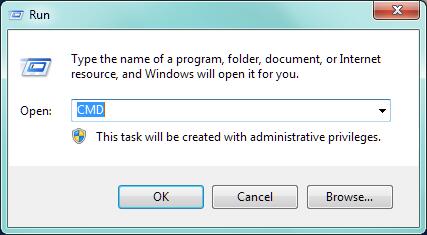 Repair the raw usb flash drive with cmd diskpart
Repair the raw usb flash drive with cmd diskpart
Step2: Type“format X: /fs:fat32”(X is the drive letter of your raw usb flash drive)
After this process completed, type” exit” to finish, the file system of the usb flash drive will become FAT32, you can also change it to NTFS.
Recover data from raw usb flash drive
If you don’t want to lose your data, you need to recover the data first, my advice is try a professional data recovery program, which can save you a lot of time and prevent the data rewriting. Here I will recommend iCare Data Recovery, the most effective and safe data recovery tool to help you to recover the data easily.
Then follow the steps to recover your data from the raw usb flash drive.
Step1: Download iCare Data Recovery.
Step2: Run the program, enter “Deep Scan Recovery”.
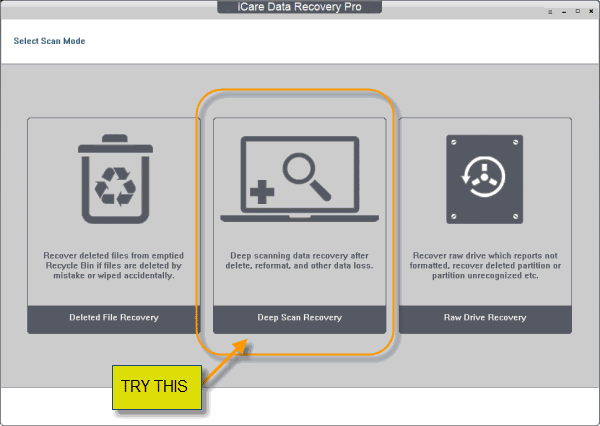 Recover data from raw usb flash drive with iCare Data Recovery Pro
Recover data from raw usb flash drive with iCare Data Recovery Pro
Step3: Preview the found data, select your needed data, choose to recover, and save to another place.
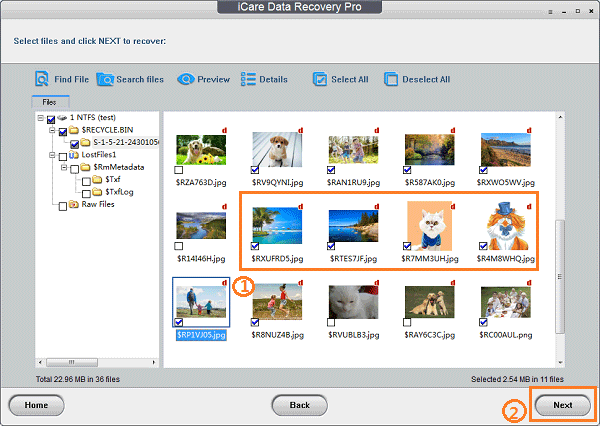 Recover data from raw usb flash drive with iCare Data Recovery Pro
Recover data from raw usb flash drive with iCare Data Recovery Pro
If your raw usb flash drive has already been formatted, you can also use iCare Data Recovery pro to help you. iCare can also recover data from formatted device, but recovering data before running diskpart to format it can protect your data better.
Related Articles

Writer of iCareAll, is specialized in fixing various kinds of digital device problems.