[Tutorial] How to Use iCareAll PDF Editor to Change PDF Content
Preparation: Download PDF Editor to your PC (Windows 10/8/7/Vista/XP supported). And install it through the pdf-editor.exe file
 Note: After installation, there would be a small black window (DOS) pops out to register office components, THAT IS NOT VIRUS!
Note: After installation, there would be a small black window (DOS) pops out to register office components, THAT IS NOT VIRUS!
Step1. Launch the software and load your pdf to start editing.
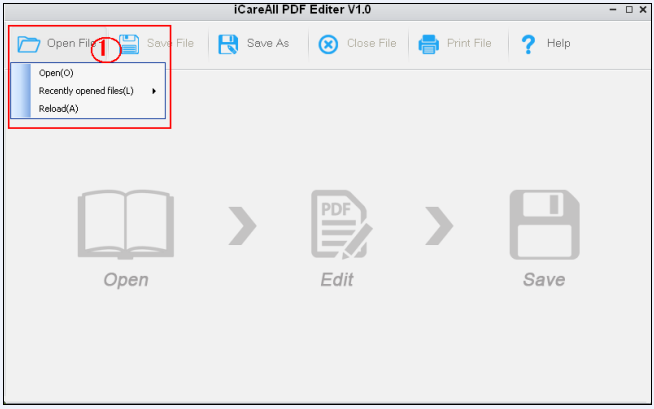
Step2. You may do any changes on the PDF as wishes like removing, add new photos&words.
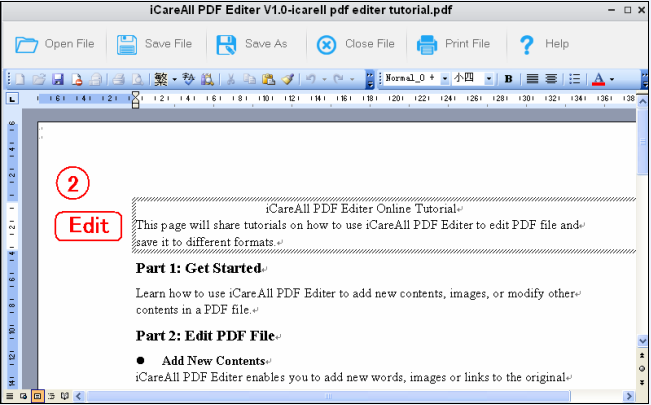
Step3. Save all the changes on PDF file