Table of Contents
Photo Recovery for Android Internal Memory
Smart phones can be a most common choice for people to take photos and record their lives. What if you lose some important photos which save your meaningful memories? Is there any way to recover deleted photos from Android smart phones?
The answer is yes. I will show you some solutions to recover deleted photos.
Restore Deleted Photos from Android Recently Deleted Album
Nowadays, most Android devices have a Recently Deleted Album which is similar to iPhone devices. If you mistakenly delete photos from your album, don’t worry, the first thing is to check the Recently Deleted album, it is usually at the bottom of your album list, find your photos there, select and restore them.
Recover Deleted Photos Using Photo Recovery Freeware
While the Recently Deleted album can only save the photos for 30 days, after that, photos will be permanently deleted. And if you delete your photo through another way, like delete them with files manage tools, delete them on the computer, the photos won’t be sent to Recently Deleted album. So is there any other way to recover permanently deleted photo from Android phone?
Yes, it is photo recovery tool, here I will recommend iCare Photo Recovery . It is a 100% freeware, and it is very effective and safe, it is professional at photo recovery, you can totally trust it.
Photo Recovery Software for SD Card on Mobile or Camera
For most Android smart phones and digital cameras, SD cards are used a lot to extend the storage volume. SD cards are vulnerable to get into data loss problems, mistakenly deletion, formatting, device gotten corrupted can cause irreversible data loss forever. Is there any way to recover data from SD card on mobile or camera?
Luckily, the answer is yes. You can try photo recovery software.
iCare Photo Recovery is a free software specialized at photo recovery. It has been proved that it has more excellent photo recovery ability than most other software, and it is totally free, why not have a try?
Photo Recovery for iPhone
If you deleted your photos from iPhone, things will be easier, there are more solutions to recover deleted photos from iPhone. Here I will introduce you three ways to get your photos back.
Steps to Recover Deleted Photos from iPhone Recently Deleted Album
Step 1: Enter the Album list at your iPhone. Scroll to the bottom of the album list, and find "Recently Deleted"album.
Step 2: Find your deleted photos here, and choose to restore them.
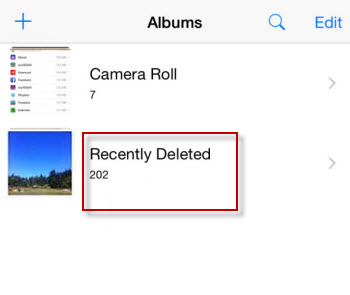 Recover deleted photos from iPhone Recently Deleted album
Recover deleted photos from iPhone Recently Deleted album
If you just mistakenly deleted your photos at album, things will be easy, you can find them at Recently Deleted album, but it will only keep them for 30 days.
Restore Photos from iPhone with iCloud
One thing makes data recovery from iPhone easier than other devices is that iPhone has great data backup program, iTunes and iCloud. You can restore your deleted photos with these two data backup programs. Follow the steps to make it.
Step 1: Log in icloud.com
Step 2: Click photos, select your needed photos to recover.
If you have backup on your iPhone, you can reset your iPhone.
Restore Deleted Pictures from iPhone with iTunes
Step1: connect your iPhone to the computer. And click your iPhone in iTunes.
Step2: right click your iPhone, and choose "Restore from Backup"option, choose the latest backup version.
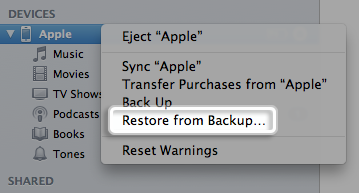 Restore deleted photos from iPhone with iTunes
Restore deleted photos from iPhone with iTunes
Photo Recovery Software for iPhone
If you didn’t make backup with iTunes or iCloud, you have another way to save your precious photos, photo recovery software. Here I would like to recommend iCare iPhone Recovery, it is a professional data recovery program, you can use it to help you data more than photos.
Photo Recovery for Mac
Mac is very popuar among young people, similar to iPhone, Mac has its own backup program. Recovering photos from Mac can be easy.
Restore Deleted Pictures from Trash on Mac
If you delete photos on the Mac, you can check at the Trash first, if you did not empty the Trash, you can restore your photo from there by a just Restore option.
But if you want to recover deleted photos after you emptied the Trash, you can only try another way.
Recover Photos from Mac with Time Machine
Time Machine is a very useful function on Mac, you can use it to backup your files and restore them later or see how they looked in the past.If you made backup with Time Machine, you can restore your photos easily.
First, open the window where used to save your photos, and choose enter Time Machine from the Time Machine menu, then find your photos to restore.
Recover Photos from Mac with Data Recovery Software
If you never use Time Machine on the Mac, you can also try data recovery software. There are some free photo recovery software you can try.
1. Do Your Data Recovery for Mac Free 6.5
This is a freeware to recover photos from Mac, it has a simple and clean interface, which makes it easy to use.
2. Cisdem Data Recovery
This is another photo recovery freeware for Mac, it is effective, but it is free with limitation.
Photo Recovery for Windows System PC
Sometimes you may also delete photos from Windows system computer, if it is just mistaken deletion, it can be easy to recover deleted photos, sometimes you may permanently delete or format the data, is it still possible to recover those lost photos?
Restore Deleted Photos from Recycle Bin
It is the most fortunate situation that you just mistakenly deleted some photos and you realize immediately. Then you can check the recycle bin, find your photos and restore them by clicking a option. If you emptied the recycle bin, the photos will be permanently deleted. If you use Shift+Del key to permanently delete the photos, it will bypass the recycle bin, you can not recover them in this way.
Recover Deleted Photos with Windows Built-in Backup and Restore Function
Windows has a built-in backup and restore function, if you delete your photos, you can try to restore from the backup. Follow the steps.
Open the Panel Control on your computer, enter Backup and Restore mode, choose to restore from backup. If you made backup before, you will get your lost photos again.
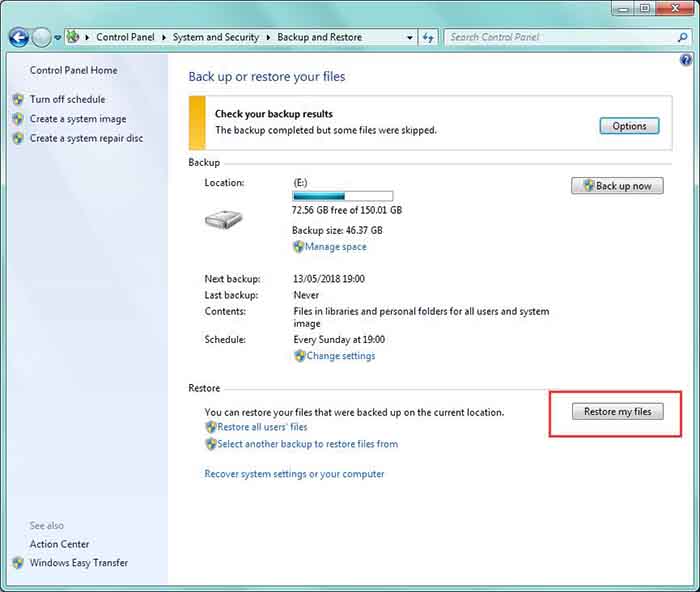 Restore photos from Windows backup restore function
Restore photos from Windows backup restore function
Photo Recovery Software to Recover Deleted Photos from Windows
There is another free way to recover permanently deleted photos from Windows system computer, iCare Photo Recovery is a professional photo recovery software, it is effective and safe, the most important thing is that it is totally free!
Now I will introduce the steps to recover the permanently deleted photos with iCare Photo Recovery.
Step1: install iCare Photo Recovery on your computer, if you photos are at an external storage device, you need to connect your device to the computer, if they are at your computer, you just need to know which disk they used to be.
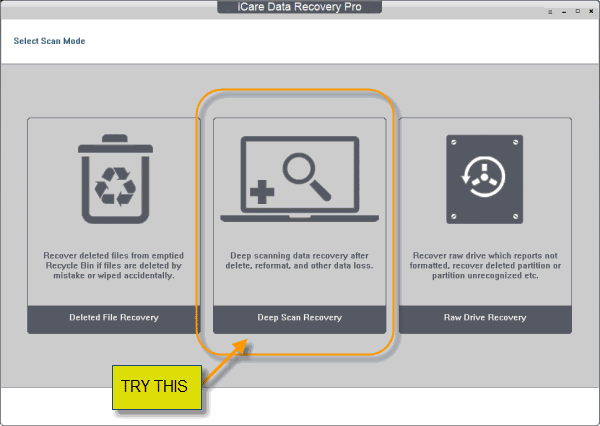 Recover deleted photo with data recovery tool.
Recover deleted photo with data recovery tool.
Step2: run the program to scan your drive.
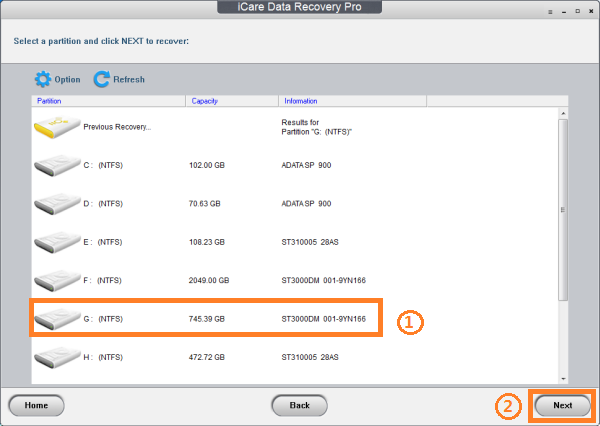 Recover deleted photo with data recovery tool.
Recover deleted photo with data recovery tool.
Step3: after scanning, preview the found data, select those needed to recover.
Remember: Do not save the recovered photo to old place.
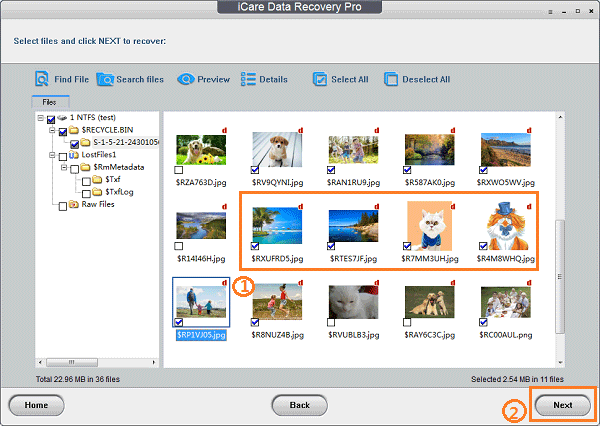 Recover deleted photo with data recovery tool.
Recover deleted photo with data recovery tool.
Photo Recovery Software Reviews
There are a lot of photo recovery software in the market, some of them are good. Here I will introduce you some photo recovery software which work better.
1. iCare Photo Recovery
This is professional at photo recovery, you can it to recover lost photos after deleted, formatted, corrupted the device, and it is really free, you can totally trust it.
2. Recuva
Recuva is another kind of freeware for data recovery, but it has limited recovery ability, it may fails to recover photo from corrupted device, but for deleted photo recovery, it works well.
3. FreeUndelete
You can tell from it name, FreeUndelete is a freeware for deleted data recovery , if you lost your data by mistakenly deletion, you can try it.
4. Puran
This is another data recovery tool which is free for home use, you can try it after you deleted your photos.
Photo Recovery Online Service
If you deleted your photos without any backup, and you don’t want to install any data recovery software on your computer, you can try online service to recover those photos.
Here you can try: https://datarecoveryhospital.com/
This is a data recovery service website, you can visit their website and contact their team.
If you want to recover your real photos, you need this:
http://www.photofixrestore.com
http://www.fixingphotos.com
These websites can help you to recover real photos if your photos are stained, creased, and make them look like brand new photos, you can have service at these website.
Related Articles

Writer of iCareAll, is specialized in fixing various kinds of digital device problems.

