Table of Contents
Can I Recover Deleted Files after Emptied the Recycle Bin?
It is known that deleted data on the computer will be sent to recycle bin, if you want them back, you can find them there and click the “restore this item” option, and then it will be recovered to the old place. What if you want to recover files which have been emptied at the recycle bin? In fact, deleting data from recycle bin is kind of permanent deletion. You can not find your files at the computer somewhere, and you can not recover the data by a simple “restore” option on the Windows system. Is it possible to recover data which has been emptied from the recycle bin?
Luckily, the answer would be yes. You can recover the deleted data after emptied the recycle bin. But things would be a little more difficult.
Here we introduce two solutions for you.
How to Recover Emptied Recycle Bin Files for Free—CMD Command Prompt
First, I will introduce you a free way to recover deleted data after emptied the recycle bin. CMD command prompt is a Window system built-in function, you can run CMD command line to recover deleted files.
Instructions are as follows:
1. Run CMD command prompt, and Enter.
2. Type "chkdsk X: /f and hit Enter. (X is the drive letter of the device where used to save your deleted files.)
3. Type "Y" and Enter.
4. Type "X:" and Enter. (X is the drive letter of the device where used to save your deleted files)
5. Type "X:\>attrib -h -r -s /s /d *.*" and hit Enter. (X is the drive letter of the device where used to save your deleted files.)
Best Way to Restore Deleted Files Emptied from Recycle Bin
If it is not working, or you prefer an easier way, you would like the second solution I recommend to you. All most all the kinds of data loss problems can be solved by a data recovery tool. Here I would like to recommend iCare Data Recovery pro to you. It is a safe and effective tool for data recovery because it is read-only, so it won’t do harm to your computer and won’t change the format of your data, so no matter what kind of data, it can help you to recover.
Instructions to Recover Deleted Data from Emptied Recycle Bin
Step1: Install iCare Data Recovery pro on your computer, run the program, and enter "Deleted Files Recovery", if it does not work, you can choose "Deep Scan Recovery".
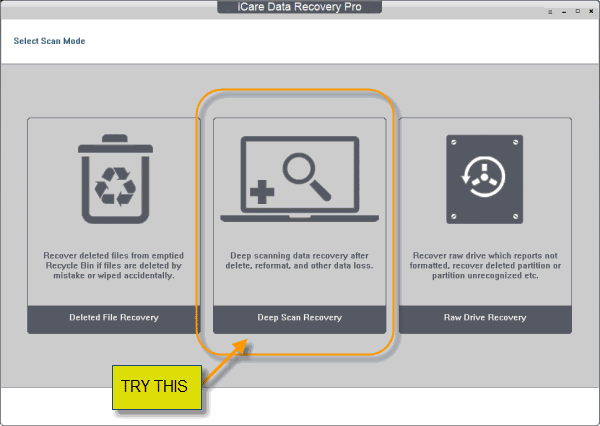 Recover deleted files from recycle bin.
Recover deleted files from recycle bin.
Step2: Select your disk and start scanning, wait for a while.
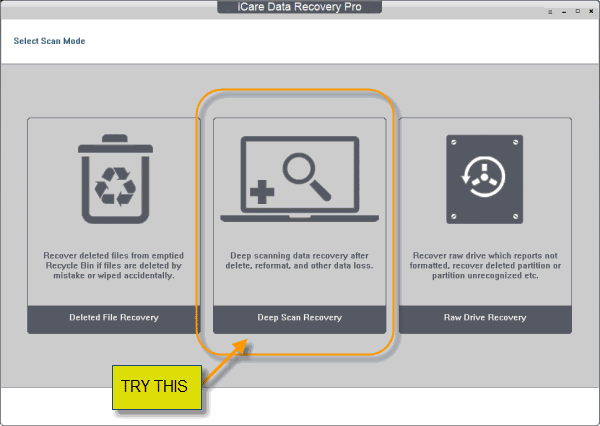 Recover deleted files from recycle bin.
Recover deleted files from recycle bin.
Step3: Preview the found data, and recover those needed files and save to another place.
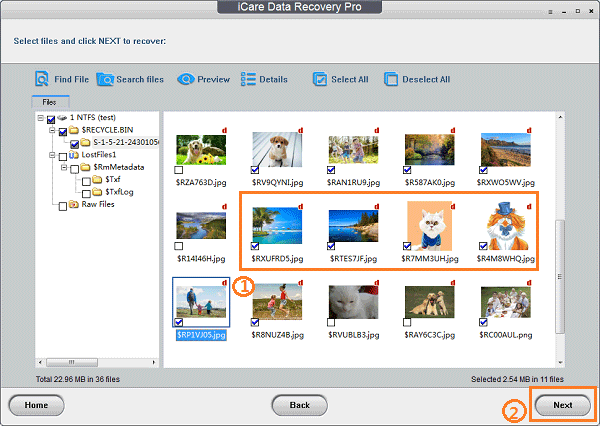 Recover deleted files from recycle bin.
Recover deleted files from recycle bin.
This way is much easier and safer, and you can use it to solve other data loss problems.
Related Articles

Writer of iCareAll, is specialized in fixing various kinds of digital device problems.

