Table of Contents
Is It Possible to Recover Data after Formatted SD Card
"When I cleaned the storage of my Android phone yesterday, I mistakenly formatted my SD card, and all my data was erased, but I really love my photos and video on the memory card, how can I recover photo and video from formatted SD card? Is there any easy way for SD card format recovery?"
---Alex
It is known that when we format our storage device like memory card, it will reset the setting, and all the data on the device will be removed. Is it possible to recover the data safely?
Fortunately, the answer is yes, you can recover data from formatted SD card easily.
Some people would like to try CMD command prompt to unformat the SD card, CMD command prompt is a system tool which can perform many operations on the Windows system, including format, recover the hidden drive, etc. But to be honest, it is really not working for SD card format recovery. If you want to recover your important data from formatted SD card, you need a data recovery tool.
Quick Format or Full Format
Quick format is a normal format, it will only erase all the data on the SD card, if you quick format your SD card, your data on the formatted SD card can be easily recovered if you have a data recovery tool.
Full format is another kind of format, it will erase all the data, reset it to factory setting, and it will check the bad track on your disk, if there is a bad track, this place won’t store data anymore. Some software can not recover data from full formatted device. But don’t worry, the data recovery tool I recommend to you is a good tool which can recover both kind of formatted data.
How to Recover Formatted Data with Data Recovery Tool
Before you use a data recovery tool to restore your data from formatted SD card, you need to know that you can not write another data on the formatted SD card, because it will cover your old data and make you unable to recover your data completely.
So, DO NOT use your SD card anymore after you formatted it.
Then you can choose a reliable data recovery tool. The main reason why I would recommend iCare Data Recovery pro is that it is a read-only program, which means it won’t change the file format of your data, so you don’t need to worry about the recovered photos can not be read anymore, and you also don’t need to worry about it will put another unknown program on your computer when you install it.
iCare Data Recovery pro has a powerful data recovery ability, it can restore photos, video, files, and any other kind of data, it can make it easily to recover data from formatted SD card.
If you use Windows system on your PC, you don’t need to worry about system compatibility problem, you can download iCare Data Recovery pro here for free.
Instructions of Formatted SD Card Recovery with iCare Data Recovery pro
Step1: Install iCare Data Recovery on your computer, insert your SD card.
Step2: Start the program, enter "Deep Scan Recovery" mode, select your SD card.
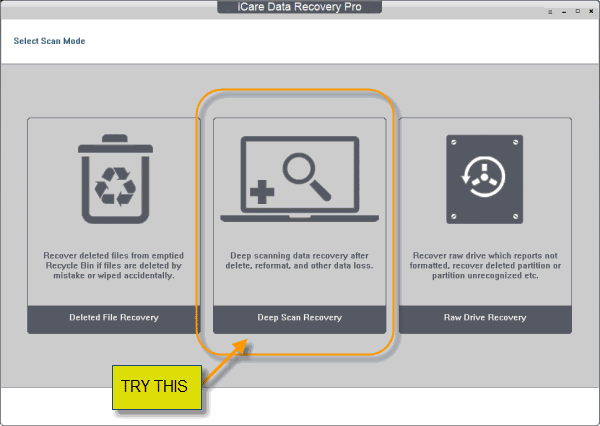 Formatted memory card recovery with iCare Data Recovery pro
Formatted memory card recovery with iCare Data Recovery pro
Step3: Preview the found data, choose those needed to recover, and save them to another drive.
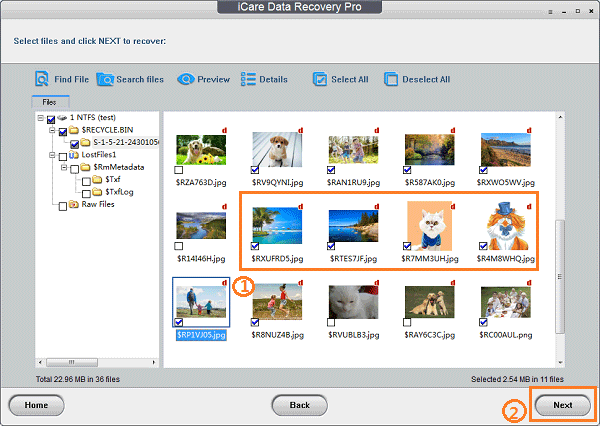 Formatted memory card recovery with iCare Data Recovery pro
Formatted memory card recovery with iCare Data Recovery pro
Then you can unformat your SD card easily.
Related Articles

Writer of iCareAll, is specialized in fixing various kinds of digital device problems.

