Guide to fix the Blank USB Storage error
My Phone Samsung is showing blank usb mass storage
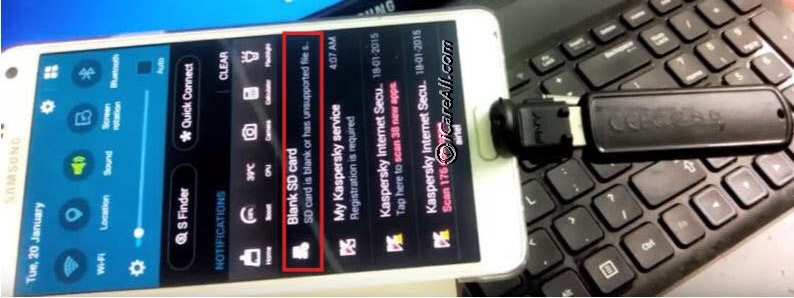
Background -usb drive show up as blank usb/SD card in mobile
The other day as I wanted to load mp4 vidoes from my usb flash to my Samsung Galaxy S9, which did not read the pen stick and reported error such as: Blank SD Card - 'sd card is blank or has unsupported filesystem'. I tried on another phone, it still feeded back with a message Blank USB Storage - 'usb storage is blank or has unsupported filesystem'.
How to remove the blank usb mass storage error and make my phone read the usb stick since I plan to watch the the films stored on my usb with the mobile on my travel?
What is Blank USB Storage? Is the usb device damaged? Or is the phone not working?
The truth - usb card file system is not compatible with the phone that needs a small operation to get it supported in the Android mobile simply by formatting.
If it was the memory card that your phone is not reading, you may go to this solution
How to fix sd card is blank or has unsupported file system (to get memory card supported and work in mobile)
What is unsupported file system on USB drive? It is quite easy to explain when usb has unsupported file system that there are two chances.
- The usb drive file system is exfat/ntfs while your phone only reads FAT32 filesystem, or the other way that always conflicts with each other and brings the usb drive unsupported.
- The usb drive is logically damaged with unknown file system.
USB Flash Drive Connected to Android Phone using OTG
OTG is the abbreviation of "on the go", which can be understood literally as "on the go".
OTG technology can realize data transmission between devices without host. For example, a digital camera can connect directly to a printer and print photos, and a phone may directly connected to a usb drive without a computer too.
What are the wonderful functions of mobile OTG
For mobile phones, OTG is a very practical function. The mobile phone can directly connect to the mobile hard disk, U disk (this function is equivalent to that your mobile phone can expand the memory card infinitely, any 8g / 16g / 32g / 128G memory card...), mouse, keyboard, handle, printer and other USB peripherals.
Mobile phone connection key mouse Office
The mobile phone can directly read the movie / picture / text data and other files in the U disk by connecting the OTG cable to the U disk.
Mobile phone connected to U disk to watch movies
3 Ways to fix blank usb storage file system error
What file system does Android OTG support that shall be changed for a usb flash drive to get it compatible?
Answer: new phones/tablets usually supports FAT32, NTFS, EXFAT file systems.
Solution 1 - format usb drive to be another file system and test which is accepted by your mobile
A - format usb to be fat32 that could be mostly accepted by old phones
You may get the usb connected to a Windows laptop or desktop or even a MAC and then right click the usb once your computer recognized it -> Format -> Fat32
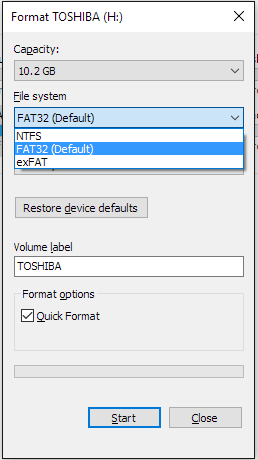 Format USB Drive FAT32
Format USB Drive FAT32
B - format your usb stick to exfat/ntfs and see whether your mobile can get it recognized
Solution 2 - Change an OTG and see whether it could work this time to fix the error bought by a damaged OTG cable. You may borrow another from your friend or buy it online or leave it to the last trial for testing the error if there was no backup OTG cable or alternative that you could find.
 Change an OTG cable to test blank usb storage error
Change an OTG cable to test blank usb storage error
Which phones support OTG function
According to the protocol of USB interface, OTG can be divided into three categories:
1)USB2.0 OTG :
Micro 5pin OTG: common Android mobile phone OTG interface;
Mini 5pin OTG: common Android Tablet OTG interface.
2)Micro USB3.0 OTG:
Samsung note3, Galaxy S5 and other Android mobile OTG interfaces before 2016.
3)Type-C OTG:
That is, the OTG interfaces of Android phones after 2016, such as Huawei, OV, Meizu, and Samsung, can be connected with type-C data cable or type-C docking station.
Solution 3 - Repair damaged usb stick via Windows
If the file system of your usb is damaged due to virus, improper operations, you may get it fixed under Windows by using Error Checking Tool.
Connect usb drive to PC -> Right Click and Property -> Tools -> Check -> Automatically fix file system errors and Scan for and attempt recovery of bad sectors both selected to go
 repair blank usb file system 1
repair blank usb file system 1
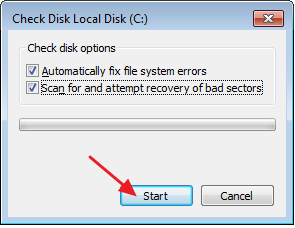 repair blank usb file system 2
repair blank usb file system 2
![]() Warning: formatting would erase all data on the flash usb, it's necessary that you need to backup the data on the usb in advance.
Warning: formatting would erase all data on the flash usb, it's necessary that you need to backup the data on the usb in advance.
FAQs
What to do when blank usb storage cannot be formatted
There is are other format tools that you need to try when your usb can't be formatted or Windows was not able to complete the format for your usb drive.
Format Tool 1 - Partition Resizer Free, 100% freeware that is able to format usb flash drive.
Format Tool 2 - Easeus Partition Master Free, another disk format tool free for home users.
Recommended guide: How to format write protected usb drive when usb cannot be formatted
Solution update on Dec 23, 2019
Related Articles
External resource

Writer of iCareAll Inc., is specialized in fixing various kinds of digital device problems.


