Table of Contents
How to Recover Deleted Files from External/Internal Hard Drive?
“I deleted some files from my external hard drive, I know that I cannot find them at the recycle bin, how can I recover the deleted data?”
Recovering mistakenly deleted data from hard drive is not a difficult problem, because you can find them at the recycle bin, and recover data by clicking “restore” option. But what about deleted data on the external hard drive? Or permanently deleted data on the hard drive?
You can try CMD command prompt to recover deleted data, or try data recovery program to help you. I will show you the specific steps later.
Accidentally Deleted/Removed Files Folder on External USB Drive
For most users, they deleted some files by mistake, after they deleted the data, they realized immediately that the files are needed. So things can be easier.
When you accidentally removed files folders on external usb drive, you need to know that you can not restore them from recycle bin, you can try CMD command prompt or use a professional data recovery tool.
How to Recover Permanently Deleted Files from Removable Disk
Permanently deleted data is different from accidentally deleted data, when you shift deleted files from your external usb disk, it can be called permanent deletion.
Don’t worry, shift deleted data on the external hard drive can also be recovered as long as you have not wiped it with a disk manage tool or replaced the data with something else.
But there is something important for your data recovery: Stop using your external or internal hard drive after you deleted files from it. Rewriting the hard drive will reduce the possibility to completely recover the deleted data.
Recover Deleted Files from USB External Drive Using Command Prompt
CMD command prompt can recover deleted files during some situations, here you can also try it to recover deleted data from hard drive.
Before you perform that on your computer, you need to be warned that you need to be careful to perform CMD command prompt. Because a false character on the command window can lead some big trouble to your hard drive.
Steps to Recover Data from Hard Disk Using Command Prompt
Step1: Run CMD command prompt, and Enter.
Step2. Type “chkdsk X: /f” and hit Enter. (X is the drive letter of the device where used to save your deleted files.)
Step3. Type “Y” and Enter.
Step4. Type “X:” and Enter. (X is the drive letter of the device where used to save your deleted files)
Step5. Type “X:\>attrib -h -r -s /s /d *.*” and hit Enter. (X is the drive letter of the device where used to save your deleted files.)
Command prompt is not the best way to recover deleted data, if it is not working, you can try another effective way.
How to Recover Deleted Files from External Hard Drive after Formatting
If you format the internal hard drive or external USB disk, CMD command prompt will not work, you need to stop using that drive as soon as you realize there are important files on your hard drive. If you rewrite your hard drive or USB external disk with other data, it may make it impossible to get all the data back.
Then you need to find a professional data recovery program, here I recommend iCare Data Recovery, its recovery ability is better than most other similar products, it won’t waste your time. You can trust it.
How to Recover Data from Corrupted External Disk
If your external USB disk was corrupted, you will be unable to open the hard drive, the data on the external disk will be inaccessible, and the file system of the device becomes raw. Then you need to recover the data first, and fix the raw drive with CMD command prompt or format tool.
You can run iCare Data Recovery pro to recover your files from corrupted device, because corrupted data recovery can be more difficult than normal deleted data recovery, you need a professional program.
Repair Corrupted External USB Disk with CMD Command Prompt
Step 1: Run CMD.
Step 2: Type “format X:/fs:ntfs” in the window, (X is the drive letter oof your corrupted hard drive.) press enter.
Step 3: After it finished, type “exit”.
Then your hard drive will be repaired.
Best Way to Recover Deleted Files from Hard Drive
Here is another way which is more effective and easier you can try, and it is also a solution I would recommend--data recovery tool like iCare Data Recovery . You can use it to recover many kinds of data loss problems including mistakenly deletion, formatting, raw drive error, device corrupted, etc.
Instructions of Removable Hard Drive Data Recovery
Step1: Install the program on your computer.
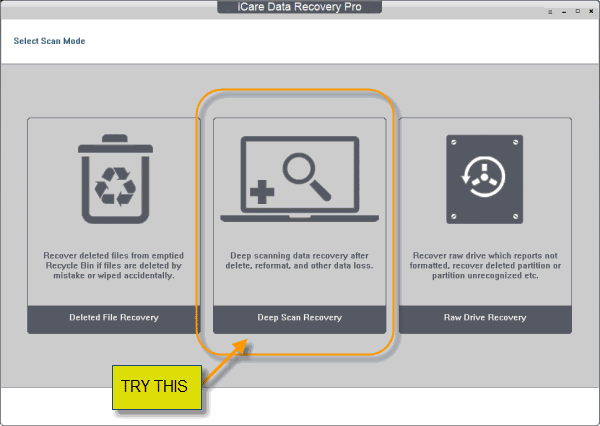 Recover deleted data from external or internal hard drive
Recover deleted data from external or internal hard drive
Step2: Select your hard drive to scan.
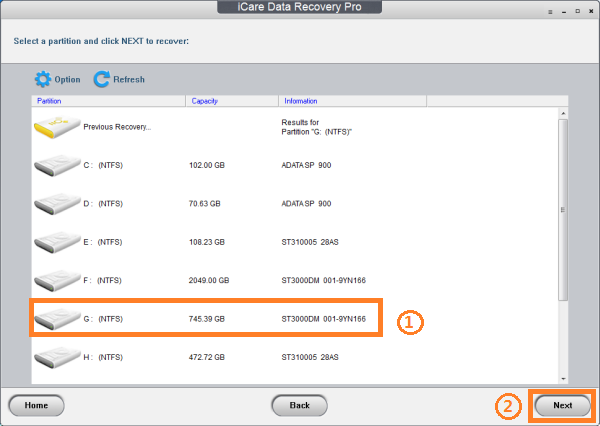 Recover deleted data from external or internal hard drive
Recover deleted data from external or internal hard drive
Step3: Preview the found data, recover those you needed, and save them to another drive.
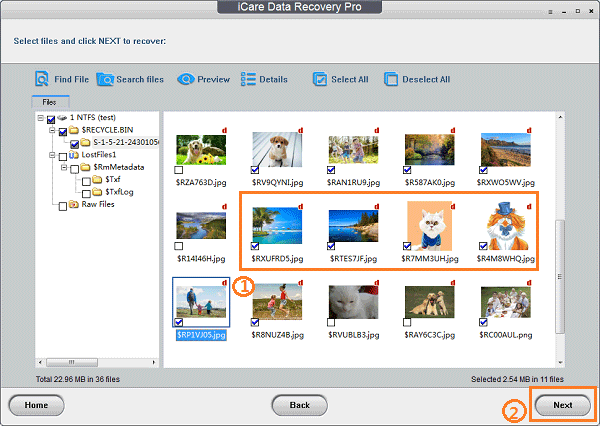 Recover deleted data from external or internal hard drive
Recover deleted data from external or internal hard drive
Then you can recover your data easily.
Related Articles

Writer of iCareAll, is specialized in fixing various kinds of digital device problems.

