Table of Contents
Recover Accidentally Deleted Files from Seagate HD: Deleted Files on Seagate USB Did Not Go to the Recycle Bin
If you deleted some files from computer by mistake, you can find your deleted files at the recycle bin. But if you use USB flash drive on the computer, the deleted files won’t be sent to recycle bin, it will just bypass the recycle bin, and be deleted forever.
Is there any way to recover accidentally deleted files from Seagate HD? Yes, you can recover deleted data from the Seagate hard drive with a data recovery tool. Some people may prefer to using command prompt to recover deleted files, while it may fail to make it. But I will still introduce this solution below.
Steps to Recover Deleted Files from Seagate Hard Disk Using Command Prompt
Step1: Run CMD, and Enter.
Step2. Type "chkdsk X: /f" and hit Enter. (X is the drive letter of the device where used to save your deleted files.)
Step3. Type "Y" and Enter.
Step4. Type "X:" and Enter. (X is the drive letter of the device where used to save your deleted files)
Step5. Type "X:\>attrib -h -r -s /s /d *.*" and hit Enter. (X is the drive letter of the device where used to save your deleted files.)
Command prompt is not an effective solution to recover deleted files, if it is not working, you can try data recovery tool.
Recover Deleted Files from Seagate External Drive after Formatting
If you format the Seagate hard drive, all the files will be erased, command prompt will be useless, you can only use data recovery tool to recover files from Seagate hard drive after formatting.
Recover Deleted Files from Seagate Hard Drive with Data Recovery Tool
Data recovery tool can recover any data from hard drive, USB flash drive, external HD, SD card, etc. It is a very useful program. Here we use iCare Data Recovery pro, which is a 100% safe program.
Instructions to Recover Deleted Files from Seagate Hard Drive
Step1: Install the program on your computer. Try "Deleted File Recovery" mode first, if it doesn't find your files, you can try "Deep Scan Recovery".
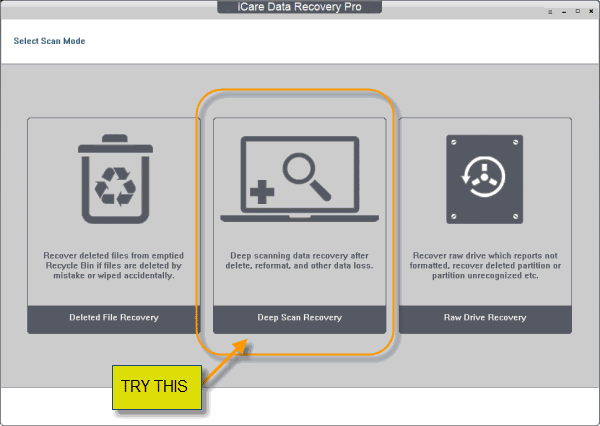 Recover deleted files from Seagate hard drive.
Recover deleted files from Seagate hard drive.
Step2: Select your hard drive to scan.
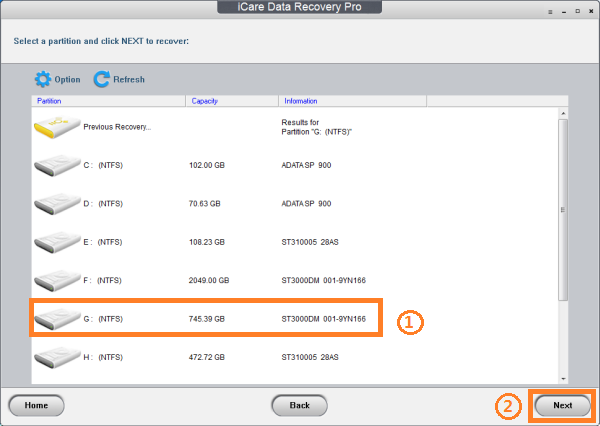 Recover deleted files from Seagate hard drive.
Recover deleted files from Seagate hard drive.
Step3: Preview the found data, recover those you needed, and save them to another drive.
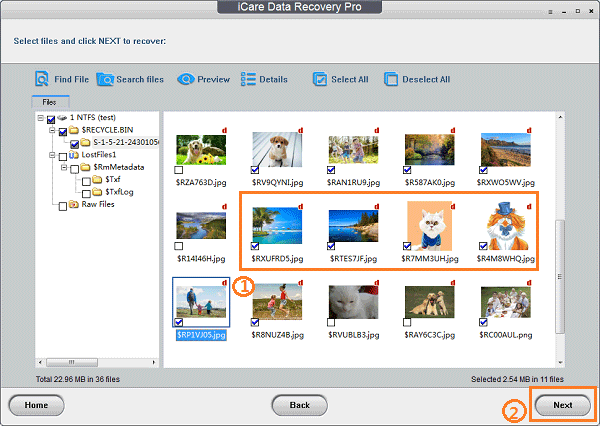 Recover deleted files from Seagate hard drive.
Recover deleted files from Seagate hard drive.
Then you can recover your deleted files from the Seagate hard drive.
Damaged Corrupted Seagate External Hard Drive Recovery
It might be desperate when our Seagate external hard drive get corrupted somehow, and you have some important files on it. But don’t worry, there are some solutions for you to recover files from corrupted Seagate external hard drive.
Seagate Hard Drive Suddenly Failed
When you are using Seagate hard drive on your computer, there’s some error occurs, your hard drive suddenly failed, it became inaccessible when you want to read the files on the Seagate external hard drive. There are many reasons can lead to this problem: suddenly eject the external hard drive when you are using it, interrupt the transferring or formatting process, virus attack, system error, etc.
Seagate Hard Drive Repair
It is not difficult to repair the corrupted Seagate external hard drive, if you have important data on it, you need to recover data first. After you recovered the data, you can try command prompt to fix the corrupted hard drive.
Steps to Fix Corrupted Device with CMD Command Prompt
Step 1: Run CMD.
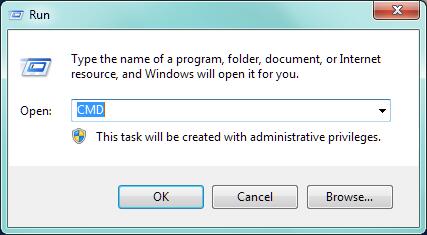 Repair Seagate hard drive with CMD command prompt
Repair Seagate hard drive with CMD command prompt
Step 2: Type “format M:/fs:ntfs” in the window, press enter.
Step 3: After it finished, type “exit”.
Then your device will be repaired.
Seagate Data Recovery Software Free Download
Seagate has its own data recovery service, it is not a free service.
you can visit the website, contact them for help.
Seagate Data Recovery website:
https://www.seagate.com/services-software/recover/
Here I will recommend iCare Data Recovery pro , which is a 100% safe and effective data recovery tool with excellent recovery ability. It can recover all kinds of data from external hard drive, USB pen drive, SD card, computer, smart phone, digital camera, etc. It is really worth a try.
Related Articles
- How to recover data from formatted hard drive usb drive
- How to Fix Raw SD Card Says Not Formatted
- Free formatted recovery for Android/Camera sd card/microsd that was reformatted by accident
- How to recover data from formatted hard drive usb drive
- How to Fix External Hard Disk Which Is not Detected/Recognized without Data Loss

Writer of iCareAll, is specialized in fixing various kinds of digital device problems.

