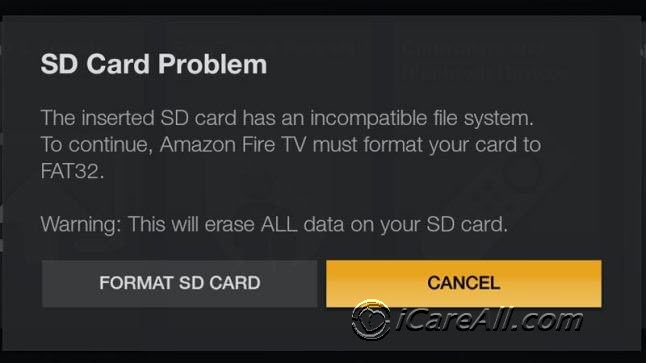 SD card incompatible file system on TV
SD card incompatible file system on TV
The other day Amazon Fire TV said SD Card Problem on the screen telling me that the inserted SD card has an incompatible file system asking to format SD card fat32 with warning: This will erase ALL data on your SD card.
Another friend told me that his usb did not work on Fire TV with incompatible file system error too and said to use this drive for apps, it must be formatted. Do you want Fire TV to format this USB device? All content on the usb device will be erased during formatting. How to get the error fixed on fire tv? Is there any way to fix the memory card without formatting?
From Jane
Incompatible file system on SD card was mostly brought by not matched file system on memory card, or its file system was damaged and changed to RAW while your device asked for FAT32 (most memory cards use fat32 if they are less than 32GB).
Amazon Fire TV needs FAT32
- If the memory card SD/MicroSD became damaged RAW file system, it would no longer support by FireTV/Device
- If it was a new memory card which was FAT/EXFAT/NTFS, they would not get along with each other, that is to say - incompatible
The best solution is to format the memory card per the request from the device, however users many do not want to format since what was told by the message before the formatting that would erase data on the memory card.
Inserted SD/USB not recognized on Fire TV could be caused due to damaged chips, bad blocks, out of date, driver not up to date...
Here are the best solutions for this memory card problem.
How to Fix Amazon Fire TV SD Card Problem without Formatting
Part 1: Backup data on memory card
Step 1: Take the memory card out of the device, connect it to a computer like Windows 10 desktop with a card adaptor.
Step 2: Select all files on memory card to backup data on another storage media.
![]() Tips: there are over 5 ways to backup sd card for free. that you may used for data backup when your memory card is not recognized or detected, or sd card has problems in Fire TV.
Tips: there are over 5 ways to backup sd card for free. that you may used for data backup when your memory card is not recognized or detected, or sd card has problems in Fire TV.
Part 2 - fix damaged sd card using repair tool by Windows
Step 1: Connect sd to PC with a card reader
Step 2: Right click sd card ->Property -> Tools -> Checking, which provides the function to repair damaged file system on device.
 repair corrupted sd card
repair corrupted sd card
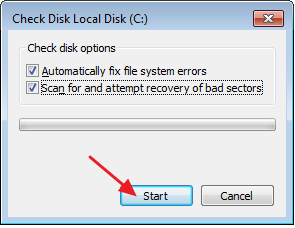 repair damaged sd card
repair damaged sd card
![]() Tips: here are more methods for you: How to repair damaged sd card file system for free.
Tips: here are more methods for you: How to repair damaged sd card file system for free.
If the above method did not work for you, you may try the following solutions.
Fix SD Card Problem by Formatting SD
Why the inserted memory card reported incompatible file system? As we have stated clearly at previous content, the file system on SD was not the one that your device like Fire TV needed. The solution is to get it formatted on Fire TV/tablet if the error were on your tablet.
Here are the steps to format it on Fire TV for example.
Solution 1 - Confirm the format by clicking "Yes" when you see an SD card problem or usb file system problem on Fire TV.
Limited device access, your usb drive is using a file system that is incompatible with fire tv apps. To use this drive for apps, it must be formatted. Do you want Fire TV to format this usb drive? All conent on this usb drive will be erased during formatting.
When you see the above format request on Fire TV with incompatible usb drive, you may get it formatted on fire tv when you see the warning message.
 Format SD on Fire TV
Format SD on Fire TV
Solution 2 - Format SD/USB FAT32 on Windows PC
You may format the SD to FAT32 under Windows by the following method. Please get sd connected to PC at first.
This PC -> SD, right click it -> Format -> Format file system FAT32
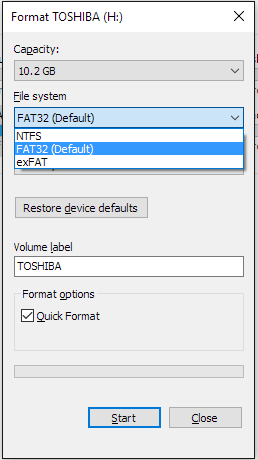 Format SD FAT32
Format SD FAT32
The awkward is that even if you confirmed you agree to format it, sometimes it would fail to get it formatted.
![]() Tips: here are more FREE ways to format sd/usb fat32: 3 Best sd/usb fat32 formatter download
Tips: here are more FREE ways to format sd/usb fat32: 3 Best sd/usb fat32 formatter download
 If all above methods did not work for you, here are over 10 ways to fix corrupted memory card that you may follow to get SD fixed.
If all above methods did not work for you, here are over 10 ways to fix corrupted memory card that you may follow to get SD fixed.
New Replacement of SD Card
If the device could not be repaired, you may consider some new 'Made for Amazon' devices that are specially for Fire TV/TABLET. Here are some excellent options that you may consider.
https://www.amazon.com/Amazon-SanDisk-micro-Memory-Tablets/dp/B013TMNNDQ
The memory card on Amazon has been clarified as Amazon made for Fire TV/TABLETS. These new cards would work for you if the old ones, memory cards, could not be repaired due to unknown physical damages, which are usually fatal damages.
Here is what Tom's guide offered for this problem fixing that you may have a look.
https://forums.tomsguide.com/faq/how-to-use-microsd-card-in-fire-tv.206809/
Solution update on Jan 19, 2020
Related Articles

Writer of iCareAll, is specialized in fixing various kinds of digital device problems.

