How to permanently delete data from SD/MicroSD card on computer or camera
Here is a video guide that you may follow to delete pictures from your sd card if it is used on your camera, you may connnect your camera to computer Windows 10 for example with your SD in the slot or you may delete images or videos on the camera Canon Eos for instance with its buttons on the camera.
How to erase/delete sd card on Android phone (Format)
Here is a brief video that guides how exactly you may erase and delete sd card on an Android mobile and Samsung galaxy is used in this video as an example.
The erasing/deleting on the SD memory card in the above two videos are not permanently removal and images/videos could be restored with the help of some free memory card recovery software.
Erasing/Formatting memory card: There are many chances that you may want to fully erase all files on your memory card sdhc/sdxc or even micro sd card used on your Android mobile or digital camera Canon Nikon Fujifilm...
For instance, as the demand for memory card capacity increased, users need to upgrade their memory card for their mobile phone or camera when it cannot hold more and more photos videos, or when their phone is running slowly and they need a faster performance by using a new sd card. Then upgrading to a new better sd card would be a nice choice.
Erasing data on memory card permanently would be vital if it contains some privacy photos, videos that you will never want to share with another one and delete files from sd card permanently without even a single chance of recovery.
 To erase SD card and delete files permanently
To erase SD card and delete files permanently
Here comes the main parts of this article that you may be interested in erasing memory card forever that means no chance of recovery.
Table of Contents
How do I permanently clear data on memory card?
Here are some frequently sd card data erasing methods that you need to know the truth whether the files were removed forever or not.
- Delete files (video/photo) from SD on Android phone - it is not permanently removal
- Erase memory card on camera - eg: erasing tf card on Canon/Nikon by 'DELETE' button - it is not permanently removal
Why no permanent erasing? The reasons comes in the later contents as following
Is it possible to delete files on Android phone SD card without recovery
Delete all files on SD card - is it kind of permanent removal?
Files WERE DELETED on Android mobile phone SD card - not permanently removal, can be restored (If you removed all the files on the sd card, and then saved new files onto the same SD card over and over again, then the deleted files could be mostly removed and can not be recovered.
-> solution: remove all the files by free sd card eraser on Windows.
Delete a few images/photos on memory card - too difficult for permanent removal
If there are just a few videos or photos that you deleted among thousands of files, and then continue using the memory card for taking more files, then the removed files remains some chances of being recovered.) -> solution: remove all the files by free sd card eraser on Windows.
Is it possible to remove the memory card on the camera without recovery?
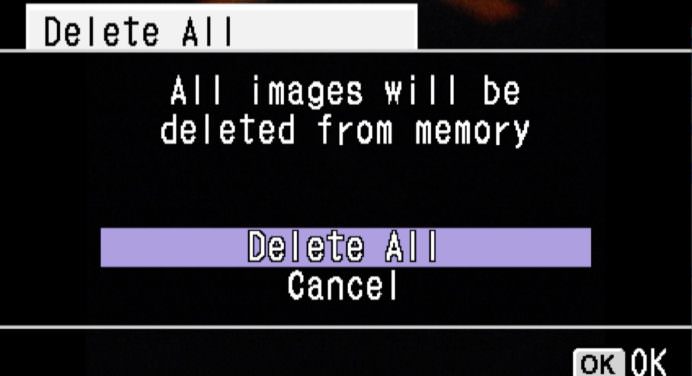 Delete images videos from camera - this is not permanently deleting, can be restored by image recovery software
Delete images videos from camera - this is not permanently deleting, can be restored by image recovery software
The reformatting or erasing memory card SD remains the same chance of recovery that can be performed easily by free sd data recovery tools even if you pressed the button "Delete All" inside of your digital camera. So do not trust the formatting/erasing function built by the camera if you need a privacy for the data inside of the digital devices.
Solution -> format it with free sd card eraser on Windows
5 free memeory card eraser to delete sd card data forever on Windows 10/8/7
Memory Card Eraser #1 - Partition Resizer Free
Partition Resizer Free, the 100% free eraser, is delveoped by IM-Magic as a useful tool not only works for all types of memory cards but also applied to wiping sensitive information on all disks, usb flash drives...
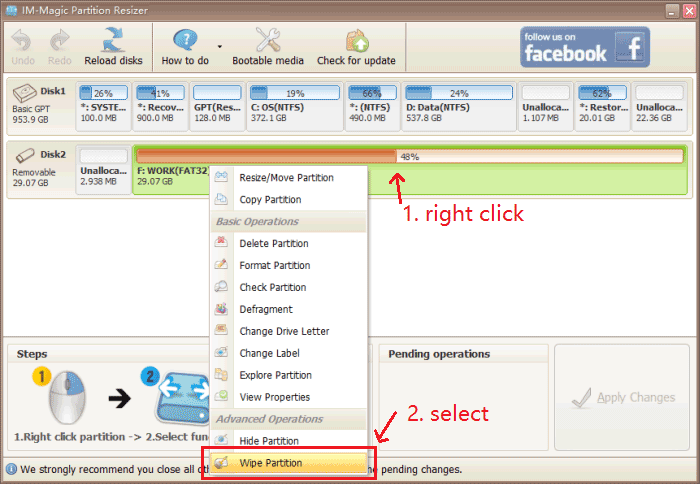 Clear SD Card Permanently
Clear SD Card Permanently
Step 1: connect your sd to Windows 10/8.1/8/7 and then open Partition Resizer, right click your memory card inside of the software -> Wipe Partition (This is a function that provides non recoverable clear for digital devices)
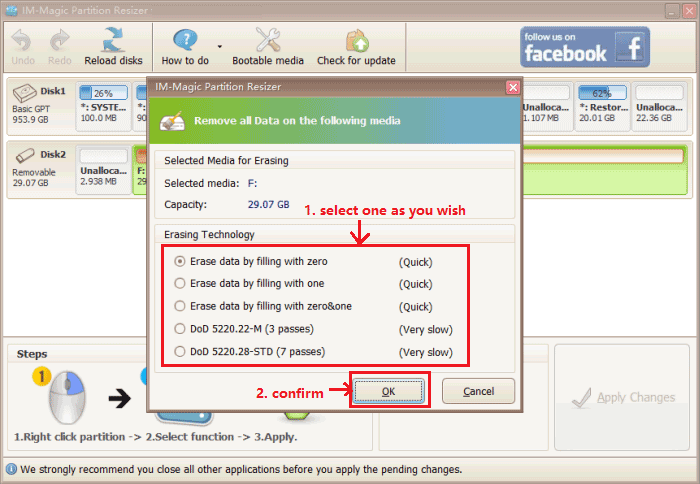 Clear SD Card Permanently
Clear SD Card Permanently
Step 2: select an erasing technology for wiping your memory card, and then confirm the operation.
Pros: It is totally free of charge, no adware bundled with it too and another attractive feature is that it provides other functions such as repairing damaged sd card, format sd card that you may use it in the future.
Cons: no much to complain for an easy to use freeware.
Memory Card Eraser #2 - HDD LLF Low Level Format
HDDGURU.com provides such low level format tool for memory card that has been infected with virus and cannot be erased/formatted.
Here is the link that you may download this low level format tool
https://hddguru.com/software/HDD-LLF-Low-Level-Format-Tool/HDDLLF.4.40.exe
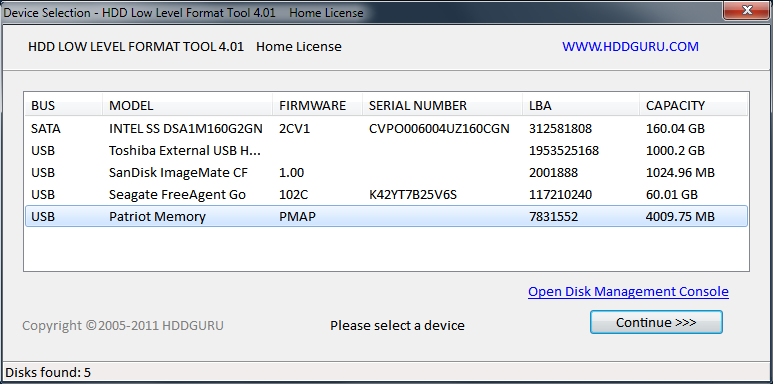 Clear SD Card Permanently
Clear SD Card Permanently
Memory Card Eraser #3 - USB Disk Storage Format Tool
USB Disk Storage Format Tool, the freeware for erasing memory card, is offered by Authorsoft as a complete free tool that works with all types of digital devices including most often used memory cards used for phone/camera.
You may download it here
http://www.authorsoft.com/USBFormatToolSetup.exe
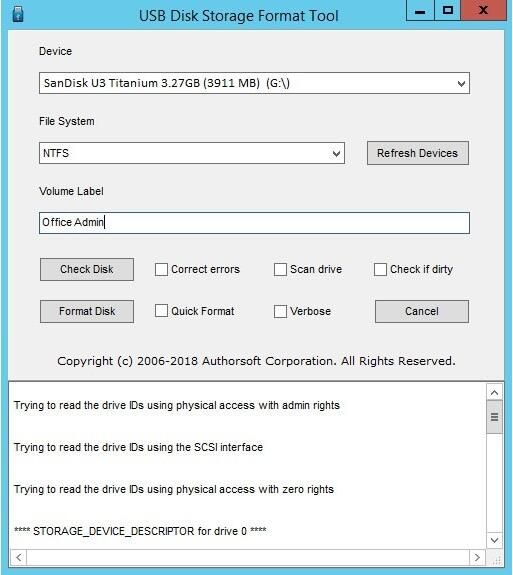 Format/erase SD
Format/erase SD
Format Tool #4: Easeus Partition Master
Easeus Partiton Master does provide a wiping for memory cards. You may download it here:
http://down.easeus.com/product/epm_free
Format Tool #5: Kingston Format Utility
Kingston Format Utility is developed by Kingston and it can also be used for erasing or formatting SD card if nessessary.
You may download it here:
ftp://supportdownload:supportdownload@ftp.kingston.com/kingston_format_utility.exe
Erase SD Card on Mac - clear data from SD card on MAC OS
Preparations: connect your SD to Mac and sometimes a card reader is required if your memory card does not show up in Mac if it is directly connected to it.
- Open Disk Utility. (To open it, you may click on the magnifying glass that is in the top-right corner of your MAC. Type “disk utility” in the search box, then click on the “Disk Utility” that shows up.)
- Find the SD card
- Click the ERASE tab
- Next, click on the Format dropdown menu. Select MS-DOS (FAT) if the card is less than 32 GB and ExFAT for memory cards over 64GB.
Confirmation message would show up: “Are you sure you want to erase the partition “[YOUR SD CARD NAME]?” Click Erase. And your computer would start to delete the contents of your SD card and clean it.
Video - how to erase memory card on MACBOOK PRO
How to Erase/Format SD Card Using CMD
Here are the steps if you want to try using command prompt diskpart to clear SD, microSD, cf etc. It is a function provided by Windows starting from earlier platforms such as Windows 98 and it is still in use for many skilled professionals when it comes to a necessary.
Note: this function shall be used as administrator.
Preparations: Type cmd in the search box in Windows 10/8/7 or you may press "Win+R" to get it started. Here is a photo that shows all the steps. (WIN+R keys are faster to launch cmd)
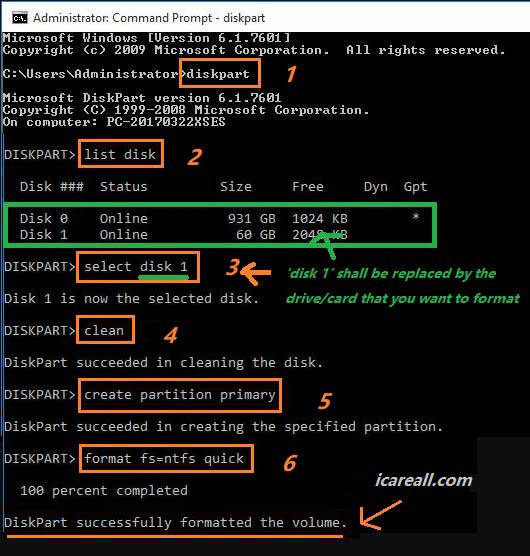 Format/erase SD with diskpart
Format/erase SD with diskpart
Step 1: Type diskpart and press "Enter".
Step 2: Type list disk to list all the available drives and press "Enter". (You need to get your memory card connected to computer in advance of all the steps.)
Step 3: Type select disk + disk number ( for example, select disk 0) to select the SD card you want to erase and press Enter.
Step 4: Type clean to clean the SD card and press "Enter". (This is to clean everything on the memory card.)
Step 5: Type create partition primary and press "Enter". (This is to make a new volume for the SD)
Step 6: Type format fs=ntfs (or format fs=exfat, or format fs=fat32) and press "Enter". (ntfs, fat32, or exfat are most commonly used file systems for sd card, cf, tf, microSD, MINIsd... AND IF you do not know which one to choose, just go ahead with fat32 for less than 32GB, and exfat for over 64GB.)
Does formatting truly erase everything on the SD card
As we stated previously on this page that some formatting/erasing SD card are not truely clearing files which could still be restored with the help of specialized programs, as we called, the memory card data recovery software, which are even offered as free tools.
Here are some truths that list the erasing or not
- format/erase sd card on mobile phone - not complete erasing, data can be restored
- erase sd card with digital camera - not true erasing, data can be restored
- format sd card by format tools - not true erasing, data can be restored
- format sd card by low level format - true erasing, no chance of data recovery (it may harm sd card due to low level formatting)
- erase sd card by wiping in Partition Resizer Free - true erasing, no chance of recovery
- erase/format sd with cmd diskpart - not true erasing, data can be restored
- erase sd card on mac - data can be restored
Note: If we mention data can be restored, it is under the condition that it needs a special utility called data recovery software, such as iCare Data Recovery Free, a complete freeware for recovering data from sd card.
The lifespan of memory card - writing/erasing
What's the life expectancy of an SD card? How many times can you overwrite an sd card? Or simply how many times can you format an sd card?
Usually we do not recommend users to perform low level format since it would short the lifespan, so does formatting, no matter regular format, quick format, or low level format.
When we try to look answers from the internet, Google showed a suggested website saying that the memory card like sd ormicrosd could last for 10 years of lifespan.
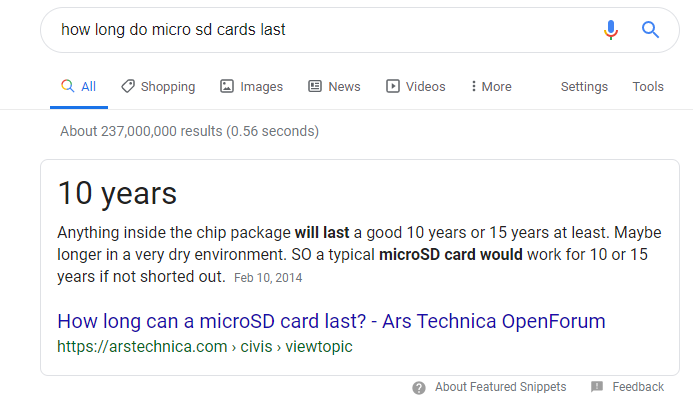 sd card lifespan
sd card lifespan
Actually the lifespan would be determined by how many times you write/format the memory card.
Industry insiders often refer to this as the number of “Program/Erase Cycles” or “P&E Cycles.” Almost all modern memory cards can withstand at least 100,000 Program/Erase Cycles, and some cards can withstand as many as 10 times more cycles than standard cards.
According to data on the following page, memory cards can hold at least 100,000 times of erasing/writing cycles on https://improvephotography.com/749/memory-cards-sd-cf-replaced-old-reliability/
So it is safe to format/erase data over and over gain but just try to avoid do the low level formatting. In fact if you deleted data and then save new data onto the memory card, it is a new writing/overwritting for the deleted old data.
Erase SD by bytes or blocks
SDSC card is erased by bytes (0~2G, including 2G);
ERASE_WR_BLK_START and ERASE_WR_BLK_END is physical address based on byte;
Addresses: [ERASE_WR_BLK_START,ERASE_WR_BLK_END] == [0,0x001FFFFF]
SDHC card is erased by blocks (512 bytes) (2-32G, including 32G);
ERASE_WR_BLK_START and ERASE_WR_BLK_END is physical address based on bytes;
Addresses: ERASE_WR_BLK_START,ERASE_WR_BLK_END] == [0,0x01FF FFFF];(16G);
4G: [0,0xFFFF FFFF]
8G: [0,0x00FF FFFF]
32G: [0,0x03FF FFFF]
See how the address is stated on SD card for erasing
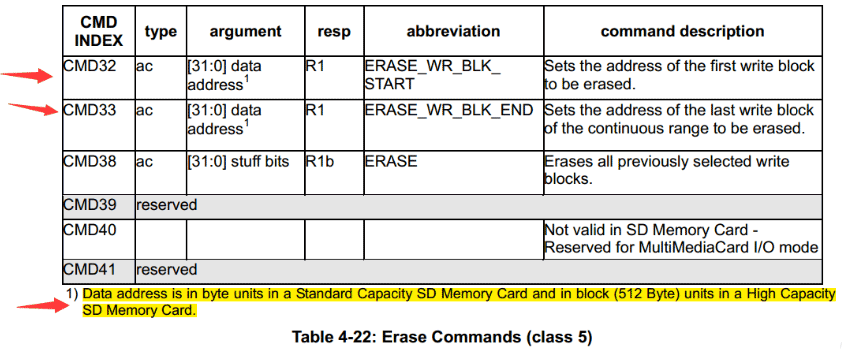 sd card erase addresses
sd card erase addresses
Before any erasing/formatting the memory card, you need to backup your sd card data onto some other places.
Solution update on Dec 6, 2019
Related Articles

Writer of iCareAll, is specialized in fixing various kinds of digital device problems.

