Table of Contents
 How to recover shift deleted files
How to recover shift deleted files
Is It Possible to Recover Deleted Files from USB Pen Drive?
What makes it difficult to recover deleted data from USB flash drive is that the files won’t be found at recycle bin after you mistakenly deleted some files. So you cannot recover data from recycle bin. But you still have solutions to make it.
Before that, there are something important you need to know:
Do not use your USB pen drive after you deleted the files on the drive, never put any other data on it. Rewriting the device will make it impossible to recover the data.
How to Recover Deleted Files from USB Pen Drive with CMD Command Prompt
First, you can try command prompt to recover the USB flash drive, but you need to be careful when you use CMD command prompt, if you make mistakes when you type characters on the command window, it may cause some irretrievable mistake to your pen drive or other disk drive.
Step1: Run CMD command prompt.
Step2: Type "chkdsk X: /f and hit Enter. (X is the drive letter of the device where used to save your deleted files.)
Step3: Type "Y" and Enter.
Step4: Type "X:" and Enter. (X is the drive letter of the device where used to save your deleted files)
Step5: Type "X:\>attrib -h -r -s /s /d *.*" and hit Enter. (X is the drive letter of the device where used to save your deleted files.)
After these five steps, you can check if it works. If it does not work, you can try another one.
Quick Solution to Restore Deleted Files from USB Pen Drive
If you have a data recover tool, things will be much easier. Data recovery tool can save you a lot of time and prevent some risk, professional data recovery tools can solve a lot data loss problems like deletion, formatting, corrupted, virus infection, etc.
The only thing you need to be careful is to choose a reliable program, you can try iCare Data Recovery pro , which is a 100% safe data recovery tool, it is read-only and will not do any harm to your device. And it can solve many kinds of data recovery problems, it is proved to have more effective recovery ability than most similar programs. You can try it.
Recover Deleted Files from USB Pen Drive with Data Recovery Tool
Step1: Run iCare Data Recovery pro on your computer, try "Deleted Files Recovery" function first, if it does not work, you can choose "Deep Scan Recovery".
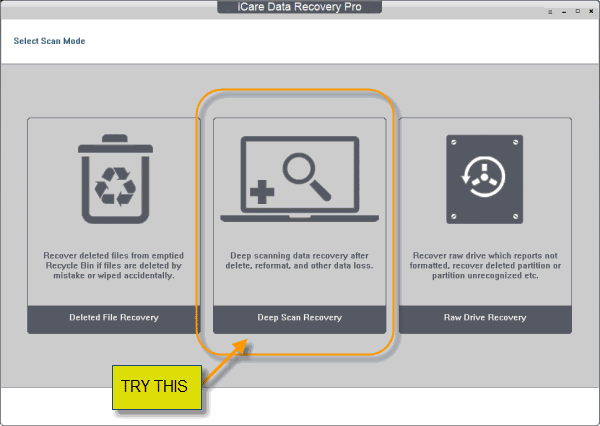 Recover deleted files from USB pen drive.
Recover deleted files from USB pen drive.
Step2: Select your USB pen drive to scan.
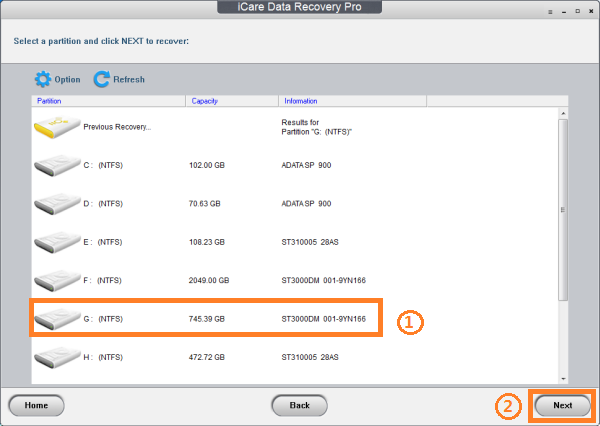 Recover deleted files from USB pen drive.
Recover deleted files from USB pen drive.
Step3: Preview the found data, choose needed files to recover and save to another place.
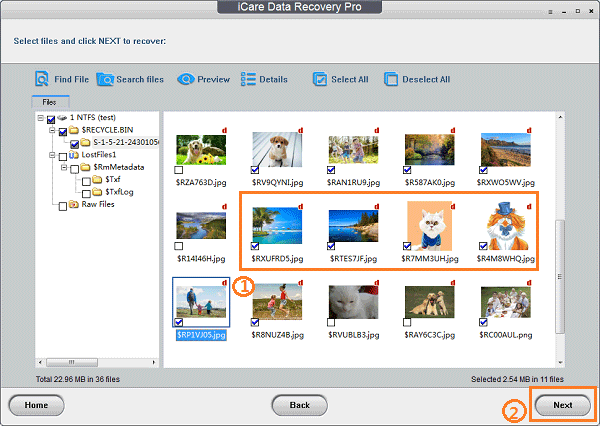 Recover deleted files from USB pen drive.
Recover deleted files from USB pen drive.
Then your data will be back.
Related Articles

Writer of iCareAll Inc., is specialized in fixing various kinds of digital device problems.

More about Data Recovery
- Data Recovery for Mac
- Data Recovery for SD Card
- Data Recovery for USB Pen Drive
- Data Recovery for External HDD
- RAW drive recovery
- Recover data after format
Attention
DO NOT Put Other Data on the Old Device Which Neeed to Be Recovered

iCare Data Recovery