Table of Contents
- Card not formatted on Canon/Nikon
- Format memory card with camera
- Fix card not formatted error with 4 efficient ways
- FAQ - Can't/unable to format memory card on camera solution
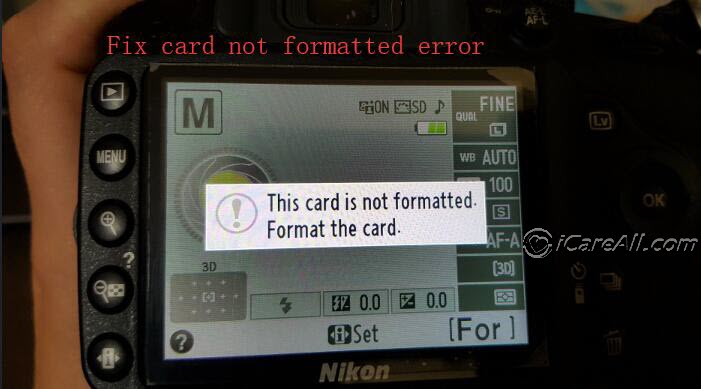 This card is not formatted error on Nikon
This card is not formatted error on Nikon
Card not formatted error on Nikon/Canon
 Card not formatted error on Canon
Card not formatted error on Canon
My SanDisk Ultra Plus SDHC 32GB memory card says 'Card not formatted Format card with this camera' in my Canon EOS 70D all of sudden the other day when I need to take out of images for the previous birthday party. I was left pretty upset since there was no backup camera for the party and the only copy on the camera could not be accessed in this dilemma. What is the error and how to remove the card not formatted error with formatting?
From Hugo
Why the memory card turned to not formatted on camera?
It could happen to many kinds of digital cameras not limited to Canon, Nikon, Pentax, Fujifilm, Kodak... This is the same solution to get it fixed on this page.
The answer: there could be many possible causes for such not formatted error including some of the followings
- the memory card is physically damaged
- spotted memory card chips
- the memory card is logically damaged
- the camera cf card pin is corrupted or missing
- the file system format of the memory card is not matching the camera
- no problem if its the first time you insert your memory card into the camera
The good: logical damages could be repaired on the camera or on a Windows PC with built-in functions or with the power of some three party programs including some freeware.
The worst: physical damages could not be repaired by software and some local service may be of help. If the memory card chips or camera cf card pins are badly damaged beyond repairing, you may suffer total digital media card loss together with its inside images or videos.
Format memory card sd/cf in the Camera
Formatting the card with camera is safe if it was the first time you insert the memory card into the camera memory card slot on the condition that there was no data inside of your memory card.
Please note: if you mistakenly formatted the memory card that contained a lot of images or videos, you may stop using your camera memory card, and then rescue them by the following guide:
How to recover images from formatted memory card
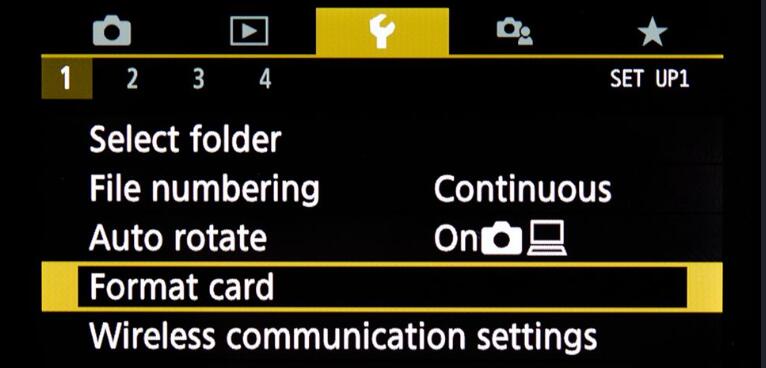 Format memory card by camera
Format memory card by camera
This above image displays exactly where you may find the format card menu in your camera that you may start with the formatting.
Settings -> Format card
4 WAYS to fix card not formatted error for cameras
Way 1 - fix damaged sd/cf card by format its file system to be fat32/exfat
The reason why the memory card was warned not formatted is due to incorrect file system that does not match with the requirement of the digital camera. Here are three types of file system that suit the memory card - FAT, FAT32, EXFAT and NTFS.
FAT - earlier memory card was mostly set as FAT for mobile phones, and if you happen to use the card from a phone and then you want to use it for the camera, you need to build it with a card adaptor and insert it to the camera memory card slot.
If this is the story, just remove the memory card and then format it to be fat32/exfat to get it compatible with your camera. Here are the steps to format it in Windows 10/8/7.
- Step 1 - connect sd/cf card to Windows computer via a card reader
- Step 2 - right click the memory card and then click the 'Format' option
- Step 3 - choose the file system to be fat32/exfat and wait for the formatting to be finish.
- Step 4 - reinsert the memory card to the camera and then see whether it could work.
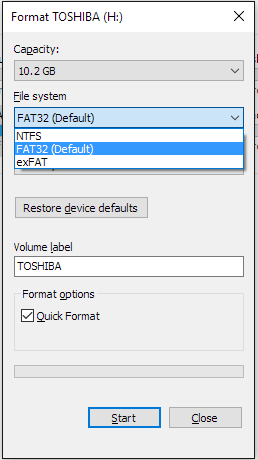 Format memory card fat32/exfat in Windows 10/8/7/XP/Vista
Format memory card fat32/exfat in Windows 10/8/7/XP/Vista

Notes: Changing the file system is only possible to be done in Windows computer; there is no option to format the memory card fat32/exfat/ntfs inside of a mobile or camera.
Here are something else you may want to know: how to format sd card in Android phone
Way 2 - fix damaged memory card that has not formatted error
If the memory card had worked on the digital camera, however it turned to error 'not formatted format card with camera' all of sudden. This could be bought by bad blocks due to life cycle of chips or blocks overtime of use - this could be fixed by Windows built-in 'checking tool'.
Step 1: connect your memory card to PC via card reader, right click the memory card -> Property
Step 2: click 'Property' and navigate to Tools -> 'Check' option to start checking the errors on not formatted memory card.
 Repair not formatted memory card
Repair not formatted memory card
Step 3 - select both options inside of the upcoming window that shows below.
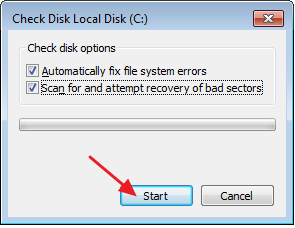 Repair not formatted memory card
Repair not formatted memory card
Way 3 - Cleaning the memory card chip would work if it was spotted
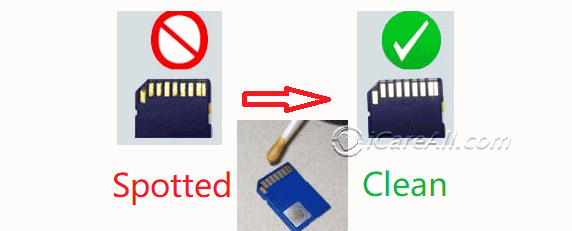 Clean memory card chips for camera
Clean memory card chips for camera
Way 4 - Repair the damaged cf pins - cf card bent pins
Go check the cf card slot and see whether the cf card pin is bent, damaged or missing if someone had used the camera but forgot to place the cf card pin back to its slot. A missing cf card pin would also cause the error 'This card is not formatted...'
 CF card pins were damaged
CF card pins were damaged
If the cf card pin is damaged like what shows in the above photo, you may turn to a local repair shop to get it repaired.
Also read: how to fix memory card not formatted in camera/phone
Unable to format card with camera
What's the solution if it can't format card with camera even if you confirmed that you want to get it formatted inside of the camera? It's not alone with camera Nikon Canon, it also happened to many other types of brand.
If it did not function well and failed to format sd/cf card on camera, you may watch the following video that does provide solutions for such problem.
More Solutions are available here that you may also be interested in solving the card format problem.
Solution update on Jan 19, 2020

Writer of iCareAll, is specialized in fixing various kinds of digital device problems.

