Various memory card cannot be used errors in Camera Nikon/Android Samsung Phone/Tablet
My Nikon camera reported error [CHA], and when I repressed the play button, it would say "THIS CARD CANNOT BE USED". It happened when my Sandisk cf card was with full storage used in Nikon camera. What may I do to get it fixed? Is it possible to recover images from card cannot be used error?
Card cannot be used Error in Camera
Here is an error in camera that reported: This memory card cannot be used. Card may be damaged.
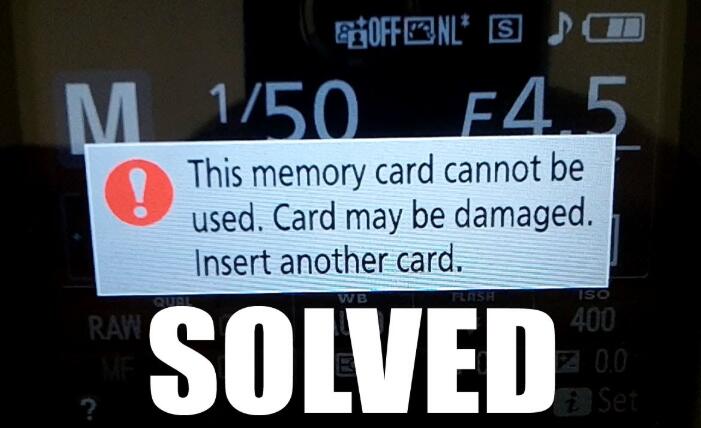 This memory card can not be used - card may be damaged or insert another card
This memory card can not be used - card may be damaged or insert another card
As we looked for information on the internet, we found that there were many Nikon camera with CHA error "This card cannot be used" on Nikon cameras Nikon D50, Nikon D70/D200/D700/D7200/D750 and more. Is this a fatal error or just another ordinary warning that could be fixed?
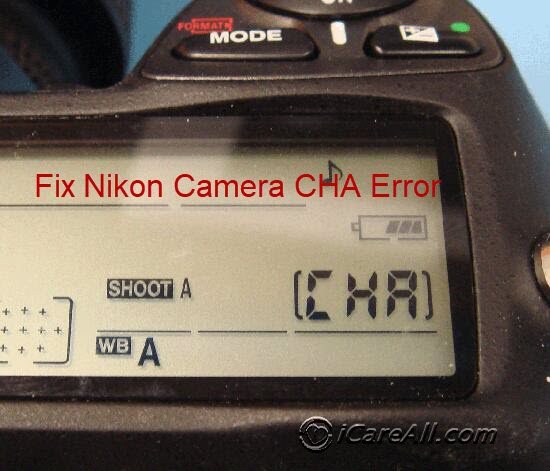 Nikon camera says CHA
Nikon camera says CHA
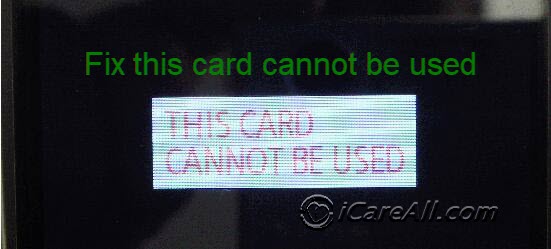 This card cannot be used error in Camera
This card cannot be used error in Camera
This card cannot be used for recording or editing on this camera. To perform shooting with this setting, use a UHS-1 U3 compatiable memory card. Cannot record in this recording setting. Either switch to an SDXC Class10 or UHS-1 compatible memory card, etc. or change the file format.
Nikon official advised users to hold the button for 3 seconds and then press 'Replay' button, or format memory card.
There is another type of card cannot be used error - This card cannot be used for recording or editing on this camera, which prevent you from taking more photos nor changing the inside images.
 This card cannot be used for recording or editing on this camera
This card cannot be used for recording or editing on this camera
How to fix This card cannot be used for recording or editing on this camera
SD/MicroSD cannot be used in Android Phone
Android phone reported Can’t use SD card – This sd card isn’t formatted or uses a file system that’s not supported. To use the card in your phone, you’ll need to format it in Settings > Storage Sense
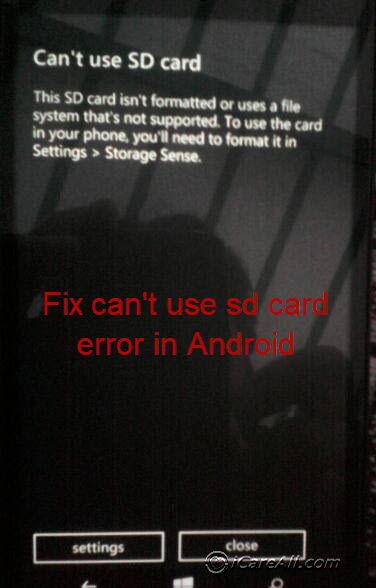 Android mobile error - cant use sd card not formatted or unsupported file system
Android mobile error - cant use sd card not formatted or unsupported file system
When sd card is corrupted, it may won't allow you to use it due to incorrect file system that cannot be recognized by the mobile. Mostly such error could be fixed by formatting by the phone or format it in Windows computer.
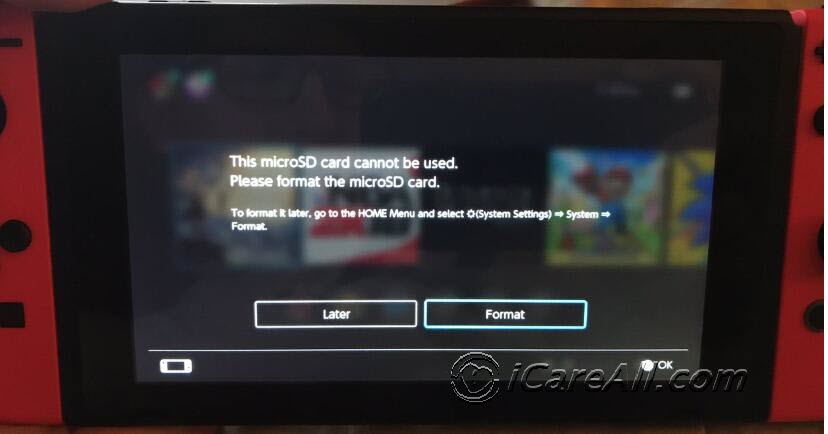 Phone error - this microSD card cannot be used please format
Phone error - this microSD card cannot be used please format
Error with MicroSD card on mobile as the above photos showed that "This micro sd card cannot be used. please format the micro sd card. To format later, go to the home menu and select * system settings" =>Sysem =>Format"
It's very clear that the phone has already told you the way to fix such error that you may follow.
The causes
There could be serveral reasons that bring your sd/tf card cannot be accessed
- 1, CHA error in Nikon as the photo stated in the above part
- 2, unknown damages to the memory card
- 3, bad blocks may happen on your sd/tf card due to over and over reading and writing on the memory card
- 4, improper operations from users
3 Ways to Fix This Memory Card Cannot Be Used
Way 1 - Recover/Backup data from memory card
Whenever your memory card contains data that are no longer accessible, it's urgent to backup data when this memory card cannot be used no matter in your Nikon camera or your android Samsung phones. If there were no important files inside of the camera cf card, nor sd/microsd card, then you may directly go to the second solution Way 2.
Preparation: A card reader is required for getting a memory card connected to Windows computer. Take your card out of your phone/camera and then connect it to PC with a card adaptor.
1. Run iCare Data Recovery pro on your computer, enter "Deep Scan Recovery" mode.
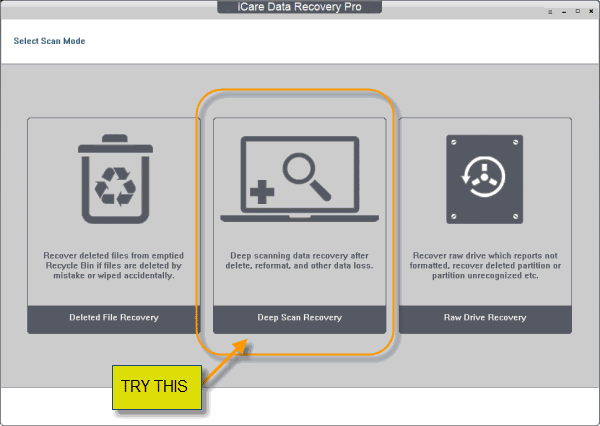 Bacukp data from damaged sd card
Bacukp data from damaged sd card
2. Select your memory card for backup
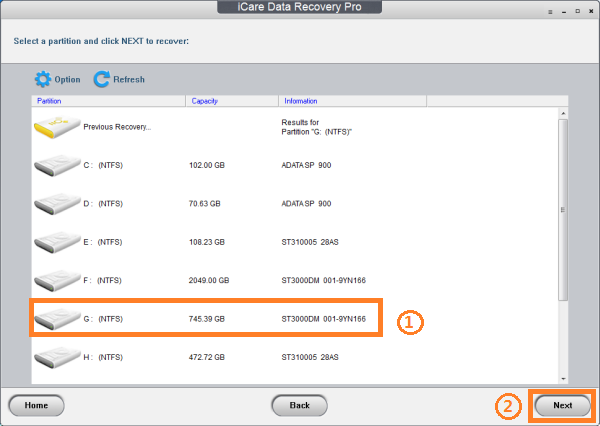 Backup data from inaccessible sd card
Backup data from inaccessible sd card
3. Backup found data from the inaccessible card to another disk drive.
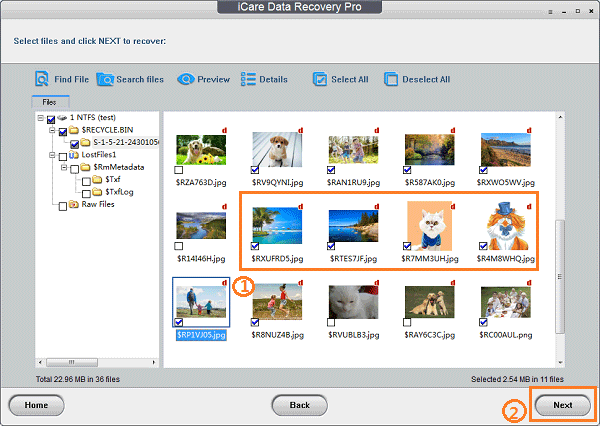 Backup data from sd card
Backup data from sd card
Also Recommend: 5 best memory card recovery tools
Or you may also try More mothods to backup memory card
Way 2 - Format memory card in camera/phone
You may format the memory card inside of your camera or mobile.
Camera formatting: Settings -> Format Card
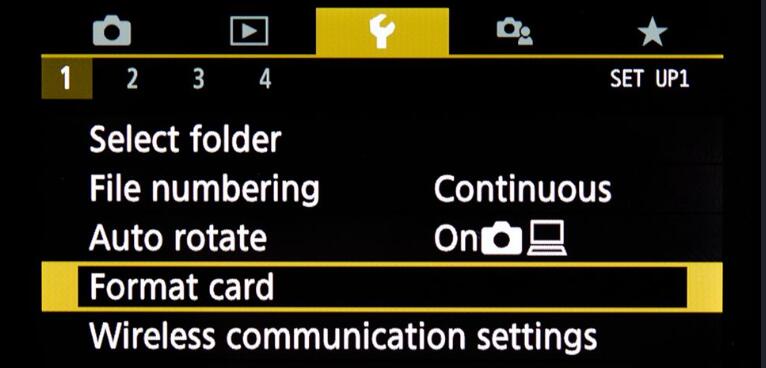 Format memory card by camera
Format memory card by camera
Also read: how to format memory card when it cannot be formatted in camera
Note: if you are getting error "To perform shooting with this setting, use a UHS-1U3 compatible memory card.", you should format the memory card to be exfat that could resolve the problem.
How to format memory card exfat?
- 1, connect it to a Windows computer, like Win10 with a card reader (camera/mobile/tablet does not provide such function.)
- 2, right click memory card once you open it in 'This PC'
- 3, select "Format" option and choose EXFAT file system for the reformatting
 Format memory card exfat
Format memory card exfat
Way 3 - Fix memory card cannot be used using cmd
This is the function provided inside of Windows that you need to get your sd/microsd connected to PC with a card reader.
Open CMD -> type diskpart in the Run Window and then do the following steps.
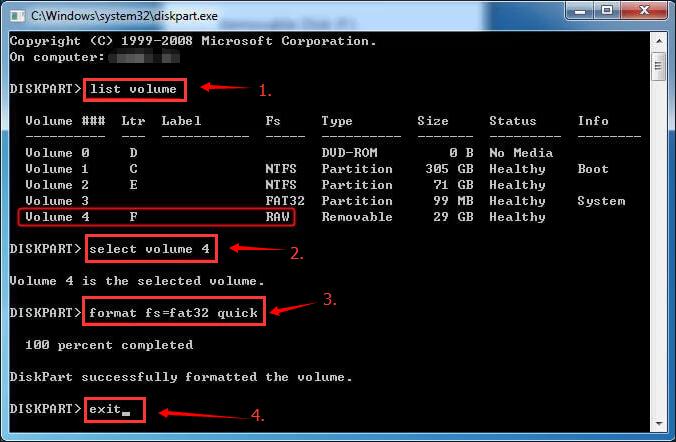 Format memory card using cmd
Format memory card using cmd
Note: you should replace volume 4 with the drive that your memory card stands for in the above list.
Also read: 12 free ways to fix damaged sd card
Solution update on Jan 17, 2020
Related Articles
External resource

Writer of iCareAll, is specialized in fixing various kinds of digital device problems.

