Table of Contents
My SD Memory Card Got Corrupted
“Hi,I have an SD card that went raw file system. I inserted my SD card to my computer yesterday, but I cannot open it. When I click the SD card, the system tell me I need to format the disk before I can use it, I can not format it, there are so many important files on it. How can I fix the error and keep my data safe?”
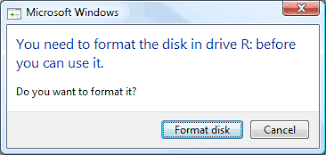 My micro SD card got corrupted
My micro SD card got corrupted
This problem may often happen to many external storage devices, like external hard drive, USB flash drive, SD memory card, if you meet this problem, you can check your disk at Disk Management, its file system may also becomes raw, which can not be recognized by Windows system. And the disk will shown as 0 byte.
What Can You Do to Repair Corrupted SD Memory Card without Data Loss
If so, you need to format the file system from raw to NTFS, FAT32 or exFAT, which can be supported by Windows system, if you have important data on the device, you need to recover the data first.
Notice: If you have important data on the device, do not format the disk before you recovered the data, and do not put any other data on the device, stop using that SD memory card right now.
Free Guide: follow this guide to see: how to recover sd card raw file system with freeware
And then, there are some aid solution for you to repair the corrupted device.
SD Memory Card Physically Damaged or Logical Damaged?
First, you need to make it clear what kind of damage your SD memory card is, is it damaged after you broke, scratched, creased your SD card, or it corrupted after your improper operation on your memory card? The former is physical damage, the later is logical damage, sometimes the SD memory card can also get corrupted even if you do nothing on it.
Solution to Repair Physical Damaged Memory Card
If your memory card get physically damaged, there is only one way to repair the corrupted SD memory card, fix it manually. You can send your SD card to local digital device repair shop, asking for professional help. It may cost you some money.
8 Solutions to Repair Logical Corrupted SD Memory Card
1. Connect Your SD Card at Another Computer
When your SD card cannot be recognized by a computer, you can not say there must be something wrong with the SD card, it can also be the connection problem on the computer. If your SD card didn’t shown on your computer, you can try to insert it to another computer.
2. Check and Repair the Bad Sectors by CHKDSK Tool
Command prompt CHKDSK can check the disk if there are bad sectors on it, and this tool can repair it. You can insert your SD memory card to your computer, right click the “Start” option, run CMD command prompt, when the command window pops out, type “chkdsk /x” (x is the drive letter of your SD card), press enter, then it will check the disk for you.
But if your SD card becomes raw drive, it may probably say “CHKDSK is not available for raw drive”, then you can try another way.
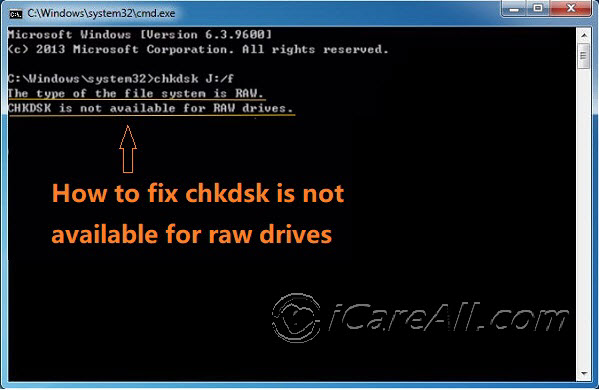 chkdsk is not available for raw drives
chkdsk is not available for raw drives
Or you may watch this tutorial to see how to fix chkdsk is not available for raw drives sd card with freeware
3. Change the Drive Letter
You can also try to change the drive letter of your SD card. First, connect your SD memory card to the computer, sometimes, when you insert your SD card into computer, you may get the message “Please insert the disk into drive E:” This problem also happens when your device gets corrupted, so you can try this way to repair corrupted SD card. You can go to Disk Management to change the drive letter of your SD card.
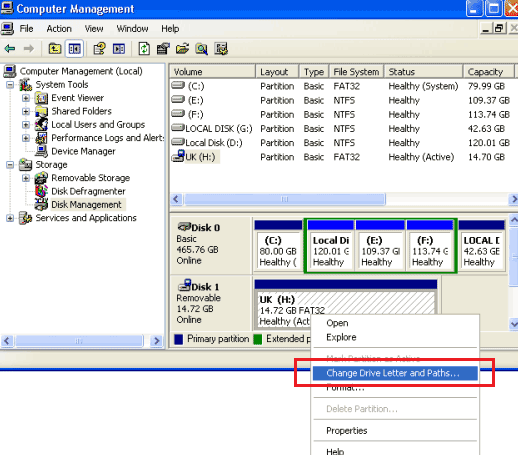 Change the drive letter to fix corrupted SD card.
Change the drive letter to fix corrupted SD card.
4. Reinstall the Drive
If your SD card is shown on your computer, but you cannot delete or copy anything from it, you can try to reinstall the drive. You can right-click “My Computer”, choose “Manage”option, click “Device Management”, find your SD card at the list, and right click it, choose to uninstall it, and eject your device, insert it into computer again.
5. Use Device In-built Solution
For some SD memory card brands, they have their own inbuilt solution to restore deleted files. If you use Sandisk SD memory card, and your files on the card can not be read, then maybe the directory can list the filename, but the files cannot be accessed. Then you can right-click the SD card drive and select “Properties”, you can view the used space on the memory card, if it shown as empty, may be the directory has been erased, then you can use Sandisk inbuilt solution to restore the files.
6. Format the SD Card
This is an effective solution to repair corrupted SD card and raw drive, you can quick format your SD card by simply right click the drive and choose to format, and you can also format the disk in drive at the Disk Management module. While you need to know, formatting operation will delete all the files on the SD card. So if you have important data on the card, you need to recover the data from it before you format the drive.
7. Using CMD Command Prompt
In fact, if your SD card is corrupted, for most times, your SD card will become raw drive, the easiest way to convert raw drive to NTFS, FAT32 or exFAT file system is CMD command prompt. You can run CMD first, type “format X:/fs:ntfs” (X is the drive letter of your corrupted SD card), wait for a while, when it finished, your corrupted SD memory card can be converted to NTFS file system.
8. Free Convert Tool
If you want a safe, easy, free, effective way to repair your corrupted SD memory card, you can try freeware to convert the raw drive to NTFS. You can try IM-Magic Partition Resizer free,which is free partition resizer with 100% safety. It also has many other functions, and it is totally free. You can download this freeware here:
Corrupted SD Card Recovery without Data Loss
Before you use these solutions mentioned above, you need to recover the data from the corrupted device first if you have important data on it.
Then you need a data recovery tool, like iCare Data Recovery pro , which is a professional data recovery program, it has an effective data recovery ability, making it easy to recover all kinds of data after device get corrupted.
If you use Windows system, you can free download this program here:
Instructions to Recover Files from Corrupted SD Card
Step1: Install the program on your computer. Enter “Deep Scan Recovery”.
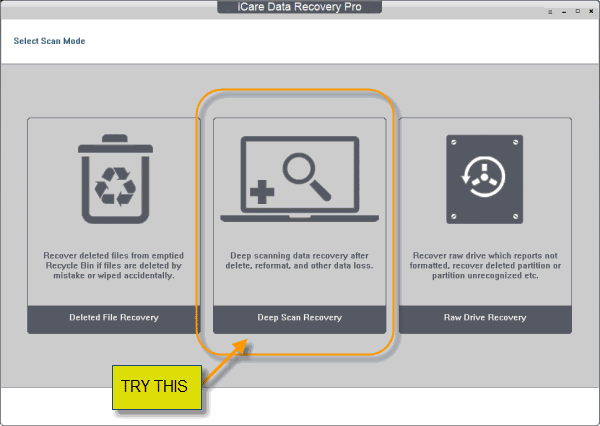 Recover files from corrupted SD memory card
Recover files from corrupted SD memory card
Step2: Select your SD card to scan.
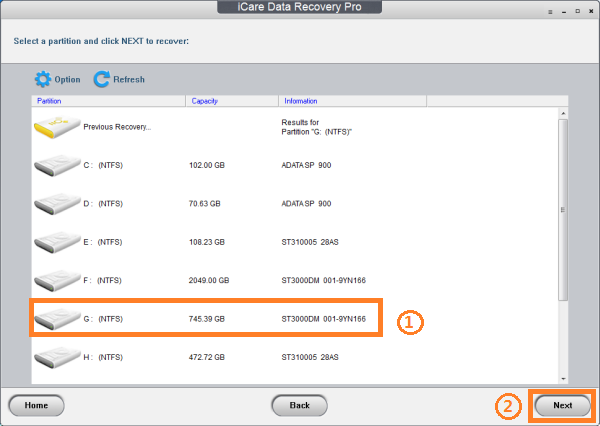 Recover files from corrupted SD memory card
Recover files from corrupted SD memory card
Step3: Preview the found data, recover those you needed, and save them to another drive.
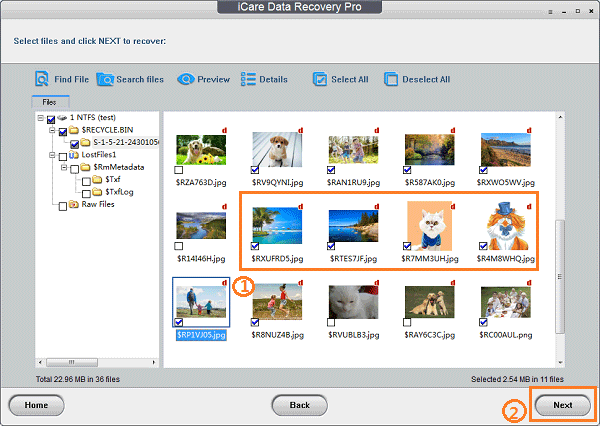 Recover files from corrupted SD memory card
Recover files from corrupted SD memory card
Then you can recover your files from the corrupted SD card.
Related Articles

Writer of iCareAll, is specialized in fixing various kinds of digital device problems.

